Are you struggling to get your YouTube videos the attention they deserve? It’s time to step up your game with some savvy SEO strategies.
In this post, we’ll dive into the importance of YouTube SEO and the benefits of using keyword research to optimize your videos for search. And, to make your job easier, we’ll review 10 of the top FREE YouTube SEO tools that will help you find the right keywords for your videos.
So, grab your notepad, and let’s get started!
YouTube SEO Basics
Before we dive into the nitty-gritty of keyword research, let’s first understand the basics of YouTube SEO.
YouTube’s search algorithm is a beast of its own, and understanding how it works can help you rank higher in search results. The algorithm takes into account a variety of factors, including:
- YouTube video title and description
- Tags and keywords
- Video length and quality
- Viewer engagement (comments, likes, shares, etc.)
But it’s not just about satisfying the algorithm’s appetite. Ultimately, you want to create videos that engage and provide value to your viewers. That’s why it’s important to focus on factors like content relevance, viewer retention, and engagement.
Now that we’ve covered the basics of YouTube SEO, let’s move on to the meat of this post – keyword research.

Keyword Research for YouTube Videos
When it comes to YouTube SEO, keyword research is a crucial element of the puzzle. By understanding what keywords your target audience is searching for, you can optimize your videos to show up in relevant search results.
But not all keywords are created equal. When conducting keyword research for your YouTube videos, it’s important to focus on three types of keywords:
- Head keywords: broad keywords with high search volume on YouTube
- Body keywords: mid-tail keywords that are more specific and targeted
- Long-tail keywords: highly specific, low-competition keywords that are often overlooked
For niche-specific videos, long-tail keywords can be a game-changer. They may have lower search volume, but they also have lower competition, making it easier for your videos to rank higher in search results.
So, don’t underestimate the power of keyword research. It can mean the difference between your videos getting lost in the abyss of YouTube or skyrocketing to the top of the charts.
In the next section, we’ll dive into 10 FREE YouTube SEO tools that will help you find the best keywords for your videos.

10 YouTube SEO Tools for Keyword Research
In this section, we’ll take a deep dive into each of the 10 YouTube SEO tools that can help you find the best keywords for your videos.
1. Google Trends
A free tool that allows you to see the popularity of certain keywords over time and in different regions. Use it to identify trending topics and seasonal keywords that you can incorporate into your video content.
For example, if you’re a beauty vlogger, you can use Google Trends to see which makeup trends are popular in different regions.
2. TubeBuddy
A Google Chrome browser extension that helps you optimize your YouTube video titles, descriptions, and tags with relevant keywords. It provides keyword suggestions, competitor analysis, and tag rankings to help you improve your video SEO.
For example, if you’re a food blogger, you can use TubeBuddy to see which tags are most relevant to your recipe videos.
3. Ahrefs
A comprehensive SEO tool that not only helps you find the best keywords for your YouTube videos but also provides competitive analysis and backlink analysis. It’s a paid tool with a free trial option. Use it to find keywords that your competitors are ranking for and identify gaps in their content.
For example, if you’re a travel vlogger, you can use Ahrefs to see which keywords your competitors are using in their travel videos.
4. VidIQ
An all-in-one tool that provides keyword research, competitor analysis, and performance tracking for your YouTube videos. It’s available as a browser extension or a desktop app and has both free and paid plans.
Use it to identify the keywords that your competitors are using in their videos, and find related keywords that you can use in your content.
Related Post: 5 Free AI Text-To-Video Generators
5. SEMrush
A popular SEO tool that provides keyword research, backlink analysis, and competitor analysis for YouTube and other search engines. It’s a paid tool with a free trial option. Use it to find the keywords that your competitors are ranking for, and identify gaps in their content. For example, if you’re a tech reviewer, you can use SEMrush to see which keywords your competitors are using in their tech review videos.
6. Kparser
A YouTube keyword research tool that generates long-tail keywords and related search terms based on your seed keyword. It has both free and paid plans. Use it to generate long-tail keywords that are relevant to your YouTube video content, and incorporate them into your video titles, descriptions, and tags.
7. KeywordTool.io
A free YouTube keyword research tool that generates long-tail keywords based on Google’s Autocomplete feature. Use it to find long-tail keywords that your target audience is searching for, and optimize your video content accordingly.
8. Morningfame
A YouTube SEO tool that provides keyword research, video optimization suggestions, and performance tracking. It’s a paid tool with a free trial option. Use it to identify the keywords that your videos are currently ranking for, and find related keywords that you can use to improve your video SEO.
9. Ubersuggest
A free SEO keyword research tool that generates long-tail keywords and provides insights into search volume, competition, and CPC. Use it to find long-tail keywords that your target audience is searching for, and optimize your video content accordingly.
10. YouTube Analytics
A free tool provided by YouTube that allows you to track the performance of your videos, including search terms and audience demographics. Use it to identify the keywords that your videos are currently ranking for, and optimize your YouTube video content accordingly.
Each of these YouTube SEO tools has its strengths and weaknesses, so it’s important to find the right tool(s) that fit your specific needs and goals.
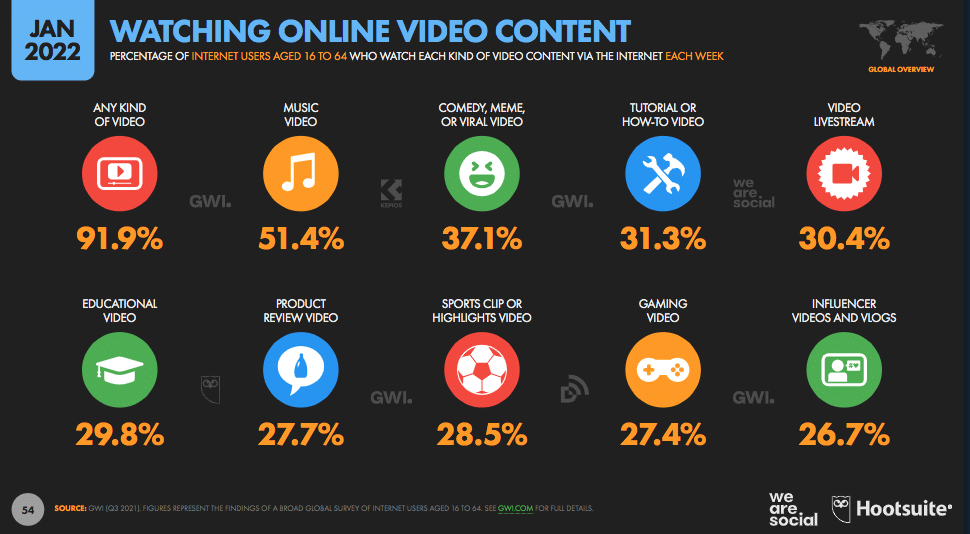
Conclusion
We’ve covered a lot of ground in this post, from the basics of YouTube SEO to the top 10 YouTube SEO tools for finding keywords for your videos. Now, it’s time to put all this knowledge into action and take your YouTube video marketing game to the next level.
Here are some key takeaways to keep in mind:
- YouTube SEO is essential for getting your videos seen by the right audience.
- Keyword research is a crucial component of YouTube SEO.
- There are a variety of YouTube SEO tools that can help you find the best keywords for your videos.
- Each YouTube SEO tool has its unique features, advantages, and disadvantages, so it’s important to find the right tool(s) that fit your specific needs and goals.
- Always remember to focus on creating high-quality, engaging video content that provides value to your viewers.
By following these tips and utilizing the right YouTube SEO tools, you can increase your video views, attract more subscribers, and grow your YouTube channel.
So, what are you waiting for? It’s time to get started and take your YouTube video marketing to new heights!

Ali is a digital marketing blogger and author who uses the power of words to inspire and impact others. He has written for leading publications like Business2Community, Inc. Magazine, and Marketing Profs. When not writing, he enjoys spending time with his family.

