Are you a procrastinator when it comes to SEO? Do you put off optimizing your website because it seems too complicated or time-consuming? Well, SEO you later!
We’ve got 20 SEO hacks (with examples) to help you improve your rankings and get your website the attention it deserves.
Think of your website as a fancy dinner party. You’ve spent hours planning the menu, selecting the perfect playlist, and decorating the dining room. But if no one shows up, all that effort will go to waste. That’s where SEO comes in. It’s the invitation that gets your website noticed and brings in the guests.
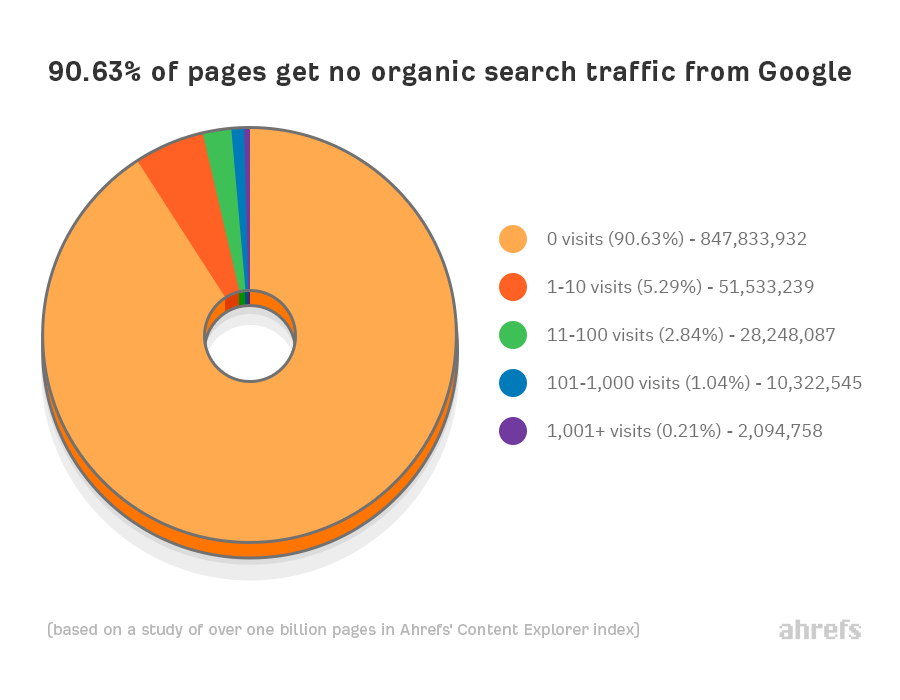
But like sending out invitations, SEO can be a daunting task. That’s why we’ve compiled these 20 simple and effective hacks to help you optimize your site for search engines. Whether you’re a beginner or an experienced marketer, these hacks will give you the tools you need to improve your website rankings and drive more traffic.
So, grab your apron, and let’s get cooking! These hacks are easy to implement and will have a significant impact on your SEO efforts. With these tips, you can optimize your site like a pro and say goodbye to procrastination.
Table of Contents
On-page SEO Hacks
On-page SEO refers to the optimization of individual web pages to improve search engine rankings and drive traffic to your website. These hacks focus on optimizing the content and structure of your website’s pages.
1. Headings and Subheadings: How to use them effectively
Headings and subheadings are used to structure the content of your web pages and help search engines understand the hierarchy of information on the page. Here are some tips for using headings and subheadings effectively:
- Use descriptive and relevant headings and subheadings that accurately reflect the content on the page.
- Use only one H1 heading per page, as this is the most important heading for search engines.
- Use H2, H3, and other subheadings to organize content into logical sections.
- Make sure your headings and subheadings are formatted correctly using HTML tags.
Example: If you’re writing a blog post about healthy eating, your H1 heading might be “The Ultimate Guide to Healthy Eating,” and your H2 subheadings might be “Why Healthy Eating Matters,” “What to Eat for a Healthy Diet,” and “Healthy Eating Tips for Busy People.”
2. Keyword Optimization: How to use keywords without overdoing it
Keywords are words or phrases that describe the content of your web pages and help search engines understand what your site is about. Here are some tips for using keywords effectively:
- Conduct keyword research to identify the best keywords for your content.
- Use your target keywords in your page title, URL, and meta description.
- Use your keywords naturally throughout your content, without overdoing it.
- Use variations of your target keywords to avoid keyword stuffing.
Example: If you’re a fitness blogger writing about weight loss, your target keyword might be “weight loss tips.” You could use this keyword in your page title, such as “10 Weight Loss Tips for a Healthier You,” and throughout your content in a natural way, such as “Here are some simple weight loss tips to help you reach your goals.”
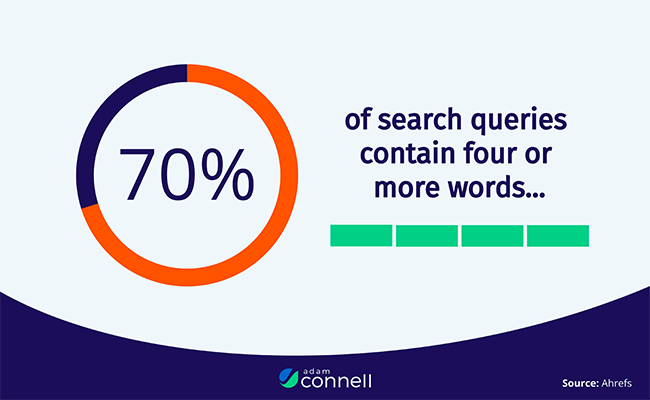
3. Image Optimization: How to make sure your images are helping, not hurting, your SEO efforts
Images are an important part of the website content, but they can also slow down your site’s load time and hurt your SEO efforts if they’re not optimized. Here are some tips for optimizing your images:
- Choose the right image format (JPEG, PNG, etc.) for each image based on its content.
- Optimize your image file names and alt text to include relevant keywords.
- Compress your images to reduce their file size without sacrificing quality.
- Use a CDN (content delivery network) to speed up image loading times.
Example: If you’re running an online store selling shoes, you could optimize your product images by including descriptive file names such as “red-high-heel-shoes.jpg” and adding alt text that includes keywords such as “red high heel shoes for women.” This will help search engines understand what your images are about and improve your site’s visibility in search results.
4. Internal Linking: How to use internal links to boost your site’s SEO
Internal linking refers to linking to other pages within your website. This is an important aspect of on-page SEO because it helps search engines understand the structure of your website and how different pages are related. Here are some tips for effective internal linking:
- Use descriptive anchor text for your internal links. The anchor text is the visible, clickable text in a hyperlink.
- Link to relevant pages within your website to help search engines understand the hierarchy and relationship between different pages.
- Avoid linking to pages excessively, as this can be seen as spammy and hurt your SEO efforts.
- Use a sitemap to help search engines find all of your website’s pages.
Example: If you’re writing a blog post about a particular topic, you could include internal links to related blog posts on your site to help readers find more information on the subject. For instance, if you’re writing a post on “The Benefits of Yoga,” you could include internal links to other posts on your site that cover related topics such as “10 Yoga Poses for Beginners” or “The History of Yoga.” This will help keep readers engaged with your site and improve your site’s overall SEO.
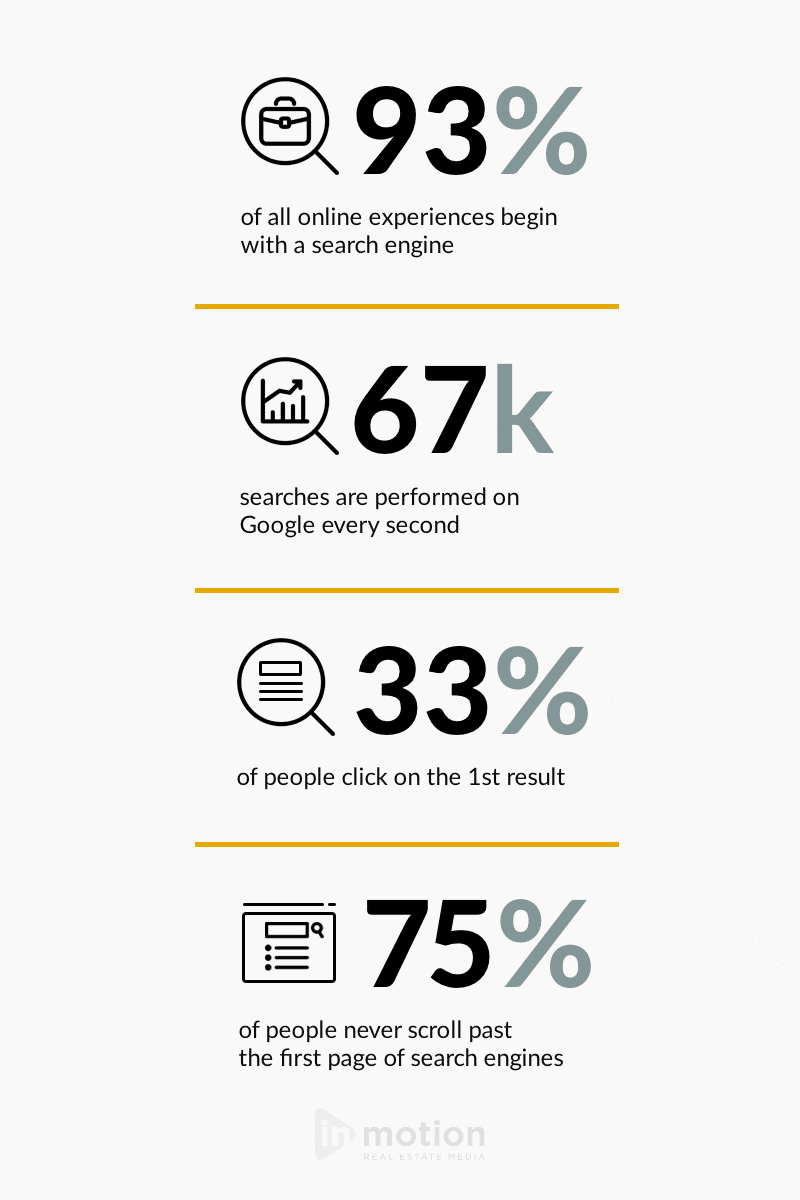
Off-page SEO Hacks
Off-page SEO refers to the optimization of external factors that affect your website’s search engine rankings (SERPs), such as backlinks and social media signals. Here are some off-page SEO hacks you can use to improve your website’s visibility and search engine rankings.
1. Backlinks: How to get high-quality links to your site
Backlinks are links from other websites that point to your website. They are one of the most important factors in off-page SEO, as they signal to search engines that other websites consider your content to be valuable and worth linking to. Here are some tips for getting high-quality backlinks:
- Create high-quality, shareable content that other websites will want to link to.
- Reach out to other websites in your niche and ask for links.
- Write guest blog posts for other websites and include a link back to your site in your author bio.
- Use tools like Ahrefs or Moz to analyze your competitors’ backlinks and find new linking opportunities.
Example: If you’re running a fashion blog, you could create high-quality content such as a “Top 10 Spring Fashion Trends” post, which other fashion bloggers and websites would be interested in linking to. You could also reach out to other fashion bloggers and ask for a link, or write a guest post for a fashion website and include a link back to your site.
2. Social Media: How to use social media to improve your SEO
Social media signals, such as likes, shares, and comments, can indirectly affect your website’s search engine rankings. Here are some tips for using social media to improve your SEO:
- Share your content on social media platforms like Facebook, Twitter, and LinkedIn to increase visibility and drive traffic to your site.
- Encourage social media users to share your content by including social sharing buttons on your website.
- Engage with your followers on social media by responding to comments and messages.
- Use social media analytics tools to track engagement and adjust your strategy as needed.
Example: If you’re running a food blog, you could share your recipes and food photos on Instagram and encourage your followers to tag their friends who might be interested in your content. You could also include social sharing buttons on your website to make it easy for readers to share your content on their own social media profiles.
3. Local SEO: How to improve your website’s visibility for local search
Local SEO refers to optimizing your website for local search queries, such as “best coffee shops near me.” This is important for businesses that rely on local customers, such as restaurants, retailers, and service providers.
76% of people who search on their smartphones for something nearby visit a business within a day.
Think With Google
Here are some tips for improving your website’s visibility for local search:
- Include your business’s name, address, and phone number (NAP) on your website and other online directories.
- Claim and optimize your Google My Business profile to appear in local search results and on Google Maps.
- Use local keywords in your content and meta tags to signal to search engines that your website is relevant for local search queries.
- Encourage local customers to leave reviews on your Google My Business profile to improve your rankings.
Example: If you’re running a local bakery, you could include your bakery’s NAP on your website and on online directories such as Yelp and TripAdvisor. You could also claim and optimize your Google My Business profile with your bakery’s hours, photos, and menu items. Finally, you could encourage local customers to leave reviews on your Google My Business profile to improve your rankings and attract new customers.
Technical SEO Hacks
Technical SEO refers to the optimization of your website’s technical elements, such as website speed and mobile-friendliness, to improve your website’s search engine rankings. Here are some technical SEO hacks you can use to improve your website’s performance and search engine visibility.
1. Website Speed: How to improve your website’s loading time
Website speed is an important factor in both user experience and search engine rankings. Here are some tips for improving your website’s loading time:
- Use a content delivery network (CDN) to reduce page load times for visitors in different geographic locations.
- Compress large image files to reduce page size and improve load times.
- Use caching plugins to store frequently-accessed content and reduce server load.
- Minimize HTTP requests by combining multiple files into a single file, such as CSS or JavaScript files.
Example: If you’re running an online store, you could use a CDN to serve product images and descriptions to visitors in different geographic locations. You could also compress product images to reduce page size and load times.
2. Mobile-Friendliness: How to optimize your website for mobile devices
Mobile-friendliness is another important factor in user experience and search engine rankings. Here are some tips for optimizing your website for mobile devices:
- Use a responsive design to ensure that your website displays correctly on all screen sizes.
- Use a mobile-friendly navigation menu that is easy to use on smaller screens.
- Compress images and other media files to reduce page size and improve load times on mobile devices.
- Ensure that your website’s font size is large enough to be readable on smaller screens.
Example: If you’re running a travel blog, you could use a responsive design to ensure that your blog posts display correctly on all screen sizes, from smartphones to tablets to desktop computers. You could also use a mobile-friendly navigation menu that is easy to use on smaller screens.
3. Schema Markup: How to use schema markup to improve your website’s visibility in search results
Schema markup is a type of structured data that provides additional information about your website’s content to search engines. Here are some tips for using schema markup to improve your website’s visibility in search results:
- Use schema markup to provide additional information about your website’s content, such as author name, publication date, and ratings.
- Use schema markup to provide additional information about your website’s products, such as prices and availability.
- Use Google’s Structured Data Testing Tool to ensure that your schema markup is correctly implemented on your website.
- Implement Canonical tags to prevent duplicate content issues and ensure search engines properly index and rank your web pages.
Example: If you’re running an e-commerce website, you could use schema markup to provide additional information about your products, such as prices, ratings, and availability. This will help your products stand out in search results and attract more clicks from potential customers.
Essential SEO Tools
In addition to the SEO hacks we’ve discussed so far, there are many tools available that can help you optimize your website for search engines. Here are some essential SEO tools that are available for free:
1. Google Analytics
Google Analytics is a free tool that allows you to track website traffic, user behavior, and other important metrics. You can use Google Analytics to monitor your website’s performance and identify areas for improvement.
2. Google Search Console
Google Search Console is a free tool that allows you to monitor your website’s presence in Google search results. You can use Google Search Console to track your website’s search engine rankings, identify indexing issues, and submit sitemaps for crawling.
3. Google PageSpeed Insights
Google PageSpeed Insights is a free tool that allows you to test your website’s page speed and identify areas for improvement. You can use Google PageSpeed Insights to identify page speed issues and optimize your website for faster load times.
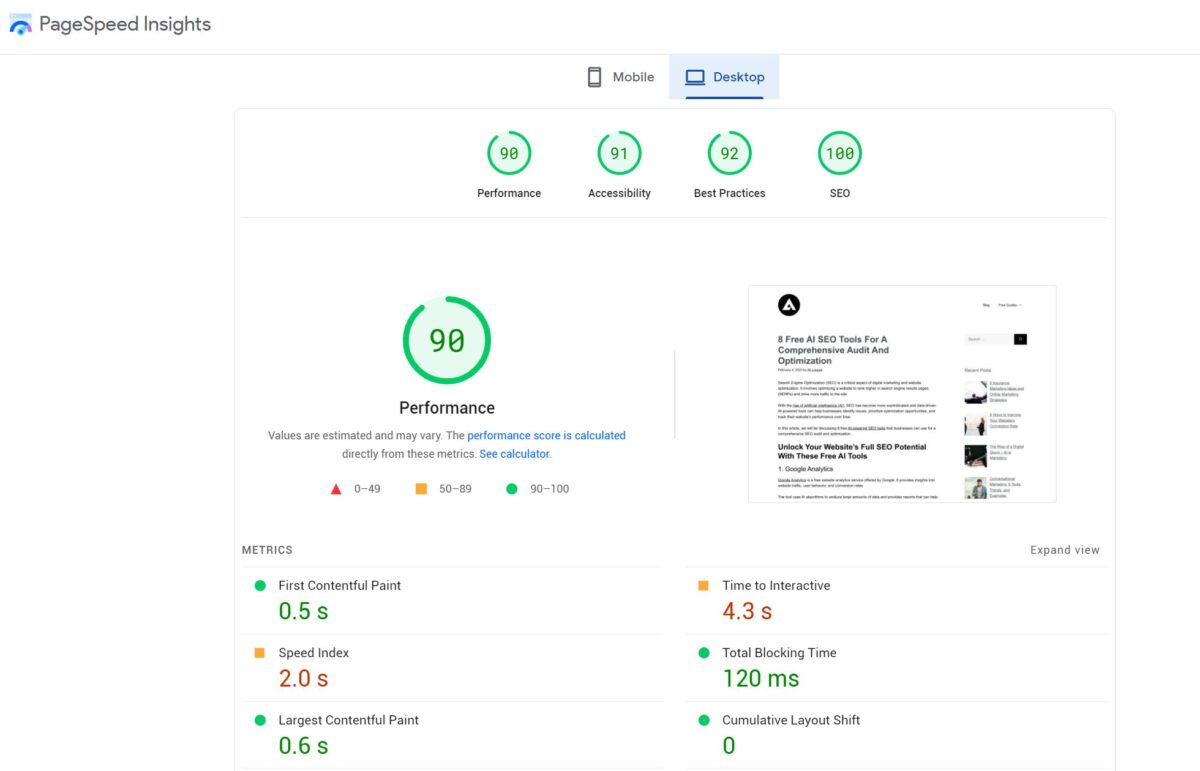
4. Ahrefs
Ahrefs is a comprehensive SEO tool that allows you to track your website’s search engine rankings, analyze backlinks, and identify content opportunities. Ahrefs offers both free and paid plans.
5. SEMrush
SEMrush is another comprehensive SEO tool that allows you to track your website’s search engine rankings, analyze backlinks, and identify content opportunities. SEMrush offers both free and paid plans.
6. Answer The Public
Answer The Public is a free tool that allows you to find popular questions related to your keyword. You can use Answer The Public to generate content ideas and optimize your website’s content for search engines.
7. UberSuggest
UberSuggest is a free tool that allows you to analyze your website’s search engine rankings, identify content opportunities, and track your competitors. UberSuggest offers both free and paid plans.
In addition to these essential SEO tools, there are also AI-powered SEO tools that can help you optimize your website for search engines. Learn more about AI tools for SEO.
By using these essential SEO tools, you can gain valuable insights into your website’s performance and make data-driven decisions to improve your search engine rankings.
Related Post: ChatGPT and Bing Integration: SEO in an AI-Driven World
Conclusion
In this blog post, we’ve discussed 20 SEO hacks that you can use to improve your website rankings. From on-page optimizations to off-page strategies and technical tweaks, we’ve covered a lot of ground.
Here’s a quick recap of the hacks we discussed:
On-Page SEO Hacks:
- Title Tag Optimization
- Meta Description Optimization
- Header Tag Optimization
- Keyword Research
- Content Optimization
- Image Optimization
- User Experience Optimization
- Internal Linking
Off-Page SEO Hacks:
- Backlink Building
- Backlink Building
- Social Media Optimization
- Influencer Outreach
- Guest Posting
- Brand Mentions
Technical SEO Hacks:
- Mobile Optimization
- Site Speed Optimization
- HTTPS and SSL
- Schema Markup
- XML Sitemap
- Robots.txt
- Canonical URLs
By implementing these hacks, you can improve your website’s visibility in search engines and drive more traffic to your site. So what are you waiting for? SEO you later, procrastination! Get started today and start seeing the results you want.
Related Post: Bing SEO 101: Website Optimization Guide & Free SEO Tools

Ali is a digital marketing blogger and author who uses the power of words to inspire and impact others. He has written for leading publications like Business2Community, Inc. Magazine, and Marketing Profs. When not writing, he enjoys spending time with his family.

