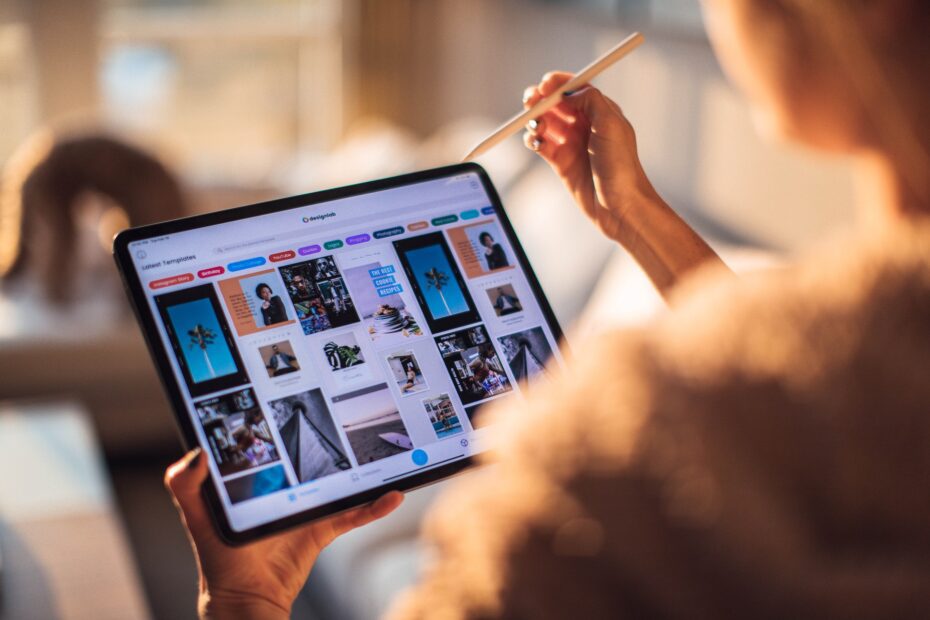Digital Asset Management Solutions are important for businesses of all sizes.
Whether you’re a small business with just a few employees or Fortune 500 enterprise, it’s essential to maintain control over your digital assets in order to protect sensitive information from being stolen and used against you.
This article will cover the 5 best Enterprise Digital Asset Management solutions available on the market today.
These solutions will make the management of your digital assets easier, more efficient, and secure.
1. What is Enterprise Digital Asset Management
Digital Asset Management solutions allow companies to properly store, label, and track their digital assets.
By using an Enterprise Digital Asset Management solution, businesses are able to dramatically improve productivity as well as stay protected with the latest security features.
A few of the main benefits of an enterprise digital asset management system include:
• Increased collaboration between employees by allowing them to share and access the same set of digital media.
• The ability to track, label, and categorize your assets into various folders for easy storage.
• Added security features that protect sensitive information stored on digital devices from falling into the wrong hands.
• The ability to quickly locate resources using a search feature that can search across multiple databases.
2. What is the Difference between an Enterprise Digital Asset Management and Consumer-Level Software?
Enterprise-level software will offer more functionality, security, and scalability than a consumer solution.
For example, a consumer-level system may only be able to store photos while an enterprise solution can also host video files.
It’s essential for businesses who use digital assets in large quantities to get an enterprise-level digital asset management system.
Another key difference is that consumer-level software costs less than enterprise solutions while having fewer features and stability issues, making them more prone to being hacked or otherwise compromised by unauthorized users.
3. Top Enterprise Digital Asset Management Solutions
There are many different solutions out there, but here is my list of the top 5 enterprise digital asset management solutions available on the market:
1. Atempo
Atempo offers a comprehensive digital asset management solution that can be used to manage photos, videos, audio files, and documents stored in SharePoint as well as other document management systems.
2. EAM (by IBM)
IBM offers an Enterprise Digital Asset Management solution (EAM) that can be used for large-scale organizations to edit, organize and store digital assets. Key features include:
• A search feature that allows users to quickly locate media through a variety of criteria.
• An audit trail feature that keeps track of the access history for each file.
• Cloud integration with Dropbox, OneDrive, and Google Drive.
3. Mylio
Mylio offers a unique solution that allows users to merge their entire library of photos, videos, and music into one virtual location on their computer or in the cloud. Family members can also access this library in order to view photos from the past.
4. MediaShout
MediaShout offers a comprehensive digital asset management solution that allows users to share, organize and back up data from any device or cloud service with other authorized devices. Key features include:
• An interface that is entirely customizable for displaying your media in the way that best suits the needs of your business.
• A metadata editor which allows users to edit and add information regarding each file.
• The ability for a user to set up data alerts, allowing the system to notify them of new events.
5. Metalogix (by Quest)
Metalogix offers a comprehensive solution that can be used across multiple business departments within an organization including marketing, sales, public relations, and legal. Key features include:
• A media library that allows users to store, browse and search for assets from the cloud or on their desktop computer.
• An online organizer feature that is highly scalable with the ability to connect to SharePoint as well as other document management systems.
Using one of these options will help your enterprise to more easily manage digital assets, no matter how large or small your business may be.
3. How to choose the right solution for your needs?
Enterprise digital asset management solutions are not all created alike. Some offer more features than others depending on the needs of your organization.
The first step in finding an enterprise solution that fits your business is to figure out what you need from a digital asset management solution.
Here are some things to consider:
- Scalability – How many users and how much storage do you need?
- How much money do you want to spend?
- What types of files would you like to be able to store in the system?
4. Pricing and Licensing
The price for enterprise digital asset management solutions can range from $1,000 – $15,000 depending on the features that are offered and the number of users.
Some services offer free basic versions which allow for a limited number of users to store 1GB of data, while advanced enterprise solutions can cost up to $30,000 per year depending on your business needs.
All of these solutions have different licensing options as well:
• Freemium Enterprise: These solutions offer a free version that allows for a limited number of users to connect with a premium service.
• Subscription: Users are able to access the system and pay monthly or annually for their services.
• Tiered Licensing Models: These licensing models offer different levels of service based on your organization’s needs. For example, some enterprise solutions allow for a basic, medium, and advanced users.
• Pay-as-You-Go (PAYG): Users pay only for the number of assets that they are storing.
5. The benefits of using an enterprise digital asset management system
There are many reasons why your business may want to adopt an enterprise digital asset management system:
• Seamless sharing and collaboration of assets with authorized users.
If you are unsure about the best way to share a certain file, you can utilize the searchable index to find what you need.
Many services also allow for commenting on files as well as the ability to make annotations to files that are stored in the cloud.
This way, you will be able to manage your organization’s assets efficiently while also allowing for collaboration among multiple employees.
• Easy search capabilities allow you to easily find what you need when needed.
Enterprise digital asset management solutions offer a variety of options including metadata search, keyword search, and file format search.
This can be helpful if you are trying to locate a specific photo from a meeting or an email that was sent last week.
• Visual recognition allows the system to tag files with images so they can be easily found by employees in your organization.
With visual recognition systems, you will be able to easily access the appropriate assets without having to sift through hundreds of photos in your files.
• Proven legal hold capabilities will allow for the preservation of electronic communications and other key information if litigation or regulatory investigations arise.
This can help you save time and money during times when you may need to pull up these files quickly.
• Digital asset management solutions allow you to streamline your workflow.
Many digital asset management solutions offer editorial workspaces, secure file sharing, and tagging capabilities as well as other features that will help make your workflow more efficient.
Digital assets are valuable components of your business’s marketing strategy; it is important to have a plan in place for managing these assets in a manner that is efficient and effective.
6. Common use cases for enterprise digital asset management systems
• Business Intelligence
Digital asset management systems make it easier for you to gather important information from the assets in your system.
Some digital asset management solutions allow users to easily search through and tag their assets so they can find what they need quickly; some mobile enterprise digital asset management solutions are even able to scan an image and automatically identify the contents so you can tag and classify it.
• Training Materials
The information in your business’s digital assets is crucial, particularly if you work in a niche industry or provide services to specific clients.
Enterprise digital asset management systems make it easier for people within your organization to find the assets that they need so they can train associates without having to waste time searching for the right information.
• Marketing Materials
Many marketing materials are stored digitally, which can make it difficult to find what you need in a timely manner.
Enterprise digital asset management systems help solve this problem by using searchable indexes that allow employees to find what they need quickly and easily.
• E-Discovery
If your business is involved in litigation or regulatory investigations, you may need to preserve digital records that are stored with an enterprise digital asset management system.
Many of these tools allow you to keep a “hot back-up” of the information so it can be easily accessed if needed.
• Regulatory Compliance
Enterprise digital asset management systems allow you to store and organize your company’s digital assets in one place, helping increase compliance with many regulations.
Many of these tools are also able to track the history of changes made to files stored within the system and can even create a log of actions taken on files to make it easier for you to keep records.
7. How digital asset management solutions help in SEO?
Enterprise digital asset management systems help companies become more visible on the web and increase search engine optimization (SEO)?
Many digital asset management solutions come with SEO tools that allow users to automatically publish metadata to the Internet.
With these systems, you can quickly optimize your website’s search engine ranking by making sure it includes metadata from your assets. The metadata will also help you organize your information in a way that can increase the chances of someone finding what they need when using search engines.
8. What’s the future of enterprise digital asset management systems
In an era where access to data is important, many companies are coming up with ways to store and instantly retrieve information from their assets.
Because this type of technology is so important to businesses, vendors are continuing to find new ways for companies to manage and share information.
For example, some companies have started offering the use of mobile enterprise digital asset management solutions since files can be accessed from any device at any time.
Some systems also allow you to streamline your workflow by making it easier for employees to find the assets they need, which can help increase efficiency.
You should also expect to see many more vendors offer digital asset management solutions in cloud-based environments rather than on company servers.
These systems make it easier for companies to maintain their software since updates and patches are automatically applied through the Internet. They also save companies money by allowing them to pay a flat rate for the use of software rather than purchasing it.
Conclusion:
While many digital asset management solutions are available, you should look for one that can offer all of the tools and features your company needs to improve productivity.
You should also make sure any vendor offers support through live chat so you can get answers to questions quickly.
It’s worth noting that choosing a digital asset management solution can be a difficult decision since many of these tools offer similar features.
To help you make the right choice, consider whether your company needs to share information with anyone outside of the organization, whether it needs to track licensing rights for assets, or if it requires integration with other enterprise systems.
You should also consider whether you need to back up digital assets in a disaster recovery scenario and if your company would benefit from having mobile access.
Once you’ve narrowed down your list of vendors, compare how they stack up against each other by evaluating each vendor’s product details and pricing information.
You may even want to test drive any tools you’re considering by using free trials.
With the right system in place, you can create an environment where your company’s digital assets are organized and secure while also being easily accessed if needed.
Good luck!

Ali is a digital marketing blogger and author who uses the power of words to inspire and impact others. He has written for leading publications like Business2Community, Inc. Magazine, and Marketing Profs. When not writing, he enjoys spending time with his family.