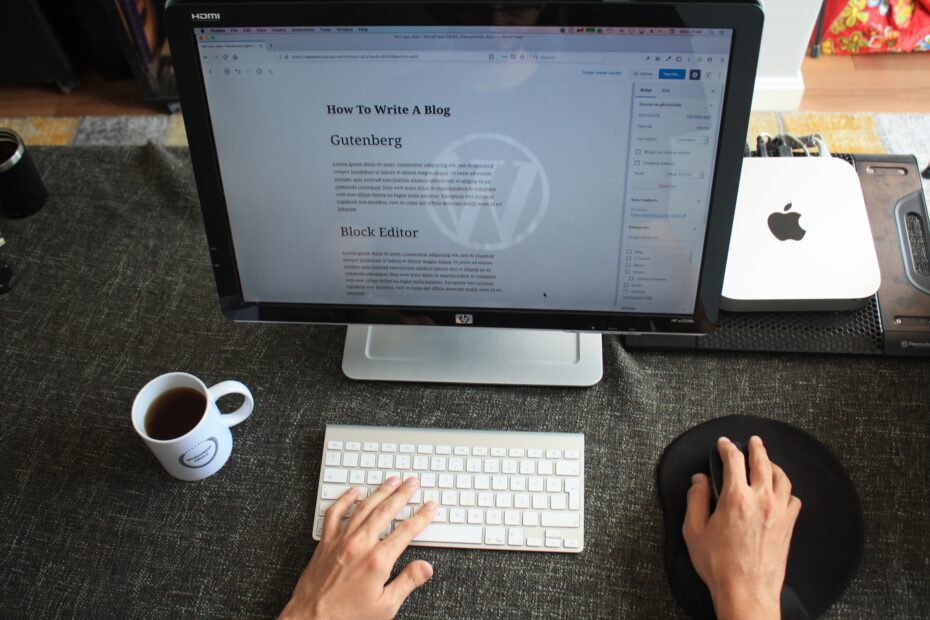WordPress is the most popular CMS in the world.
It’s a powerful platform that can help you easily manage your website and its content.
But it also comes with some security risks, just like any other free drag and drops website builder on the market today.
This post will walk you through six ways to make sure your WordPress site stays secure from hackers.
WordPress Comprises 90% of Hacked Sites
InfoSecurity Magazine
Update and Upgrade: The first step in securing your WordPress site
It’s important to ensure that you always have the latest version of WordPress installed on your website.
A well-known security vulnerability discovered with an older version of a plugin could be used against people running this outdated software, so it’s crucial to stay up to date.
If you’re a WordPress beginner and feel lost, keep in mind that the vast majority of new plugin releases are backward compatible so it’s not usually an issue to only run one version at a time.
However, if you want to stay on top of things then ensure that your content management system is always up-to-date by installing updates like these at least once a week.
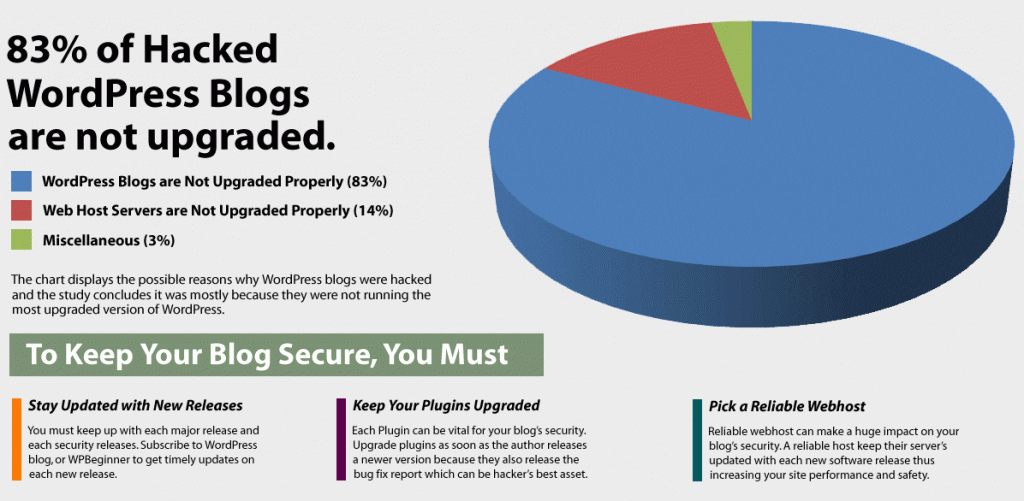
Install plugins to protect your site
WordPress offers thousands of great plugins that can be used to help you manage and secure your website, so make sure you install the ones you need before hackers use them against you.
One practical plugin is Wordfence Security, which helps websites from being attacked by hackers.
This plugin helps to secure the admin area of your website, scans for malware, and blocks IP addresses that might be trying to break into your site.
It also offers some other great features like blocking brute force login attempts, scanning URLs in real-time, and even providing a firewall against DDoS attacks so it’s a plugin you need to install if you’re not already.
Choose your WordPress password wisely
The most important thing is to create a different password for every account, and that includes your WordPress website login too.
Make sure they are long enough with letters, numbers, and symbols so hackers won’t be able to guess them or use brute force tactics on the site.
I also recommend you to use different passwords for your WordPress login and email account so even if hackers get access to one, they’ll still have a hard time accessing the other.
Suggested Reading: Free Web Hosting For Small Business Websites?
Use SSL Certificate on your WordPress website
It’s important that you choose an SSL certificate when configuring your website because it will encrypt all traffic between end-users and visitors which will help you to avoid hackers and trackers.
Using SSL certificates will also keep your visitors feel more confident about submitting their information on the website like credit card numbers for example, so it’s smart to choose this option from day one.
If you want to learn how to install an SSL certificate correctly then here’s a video tutorial that will be helpful.
Don’t use the default username
It’s important to make sure that you never use a generic admin username like “admin” or “administrator”.
I recommend using something more creative and not so easy for hackers to guess, such as your dog’s name or a nickname.
It also helps to change your password after a few weeks so hackers can’t keep trying the same username and password combination.
Use strong passwords
It’s crucial that you use a different, but strong, password for every account of your website.
There are many WordPress plugins available to help with this task like Password Strength Meter.
Password Strength Meter is a free plugin that you can install on your site to make sure your passwords are strong enough so hackers will never be able to guess them or use brute force tactics against the login page.
It also helps you generate secure and random passwords for every account of your website in just seconds with no need for remembering them.
The plugin will generate passwords for you and store them in a password manager (like LastPass) so it’s the perfect solution to never have trouble with remembering your account credentials ever again!
Learn how WordPress can protect from DDoS attacks
One of the most common types of hacking is by using denial-of-service or DDoS attacks to take your WordPress site down.
It happens when hackers use their own servers, or a botnet of compromised computers, to overwhelm the target server’s connection with fake requests in order to make it unavailable for legitimate users.
You can prevent this by installing WordPress security plugins that will help you defend against such attacks before they happen.
Conclusion:
Cyberattacks have become a common threat for any business and that’s because hackers are always looking for the easiest way to access valuable data and services.
I hope you’ve found this article helpful and that you will install all the recommended WordPress security plugins so your site stays safe from attacks.
After making sure that your WordPress site is secure, you’ll need to focus on protecting your Web apps from cyberattacks as well by installing cybersecurity features and performing regular updates in order to stay protected.

Ali is a digital marketing blogger and author who uses the power of words to inspire and impact others. He has written for leading publications like Business2Community, Inc. Magazine, and Marketing Profs. When not writing, he enjoys spending time with his family.