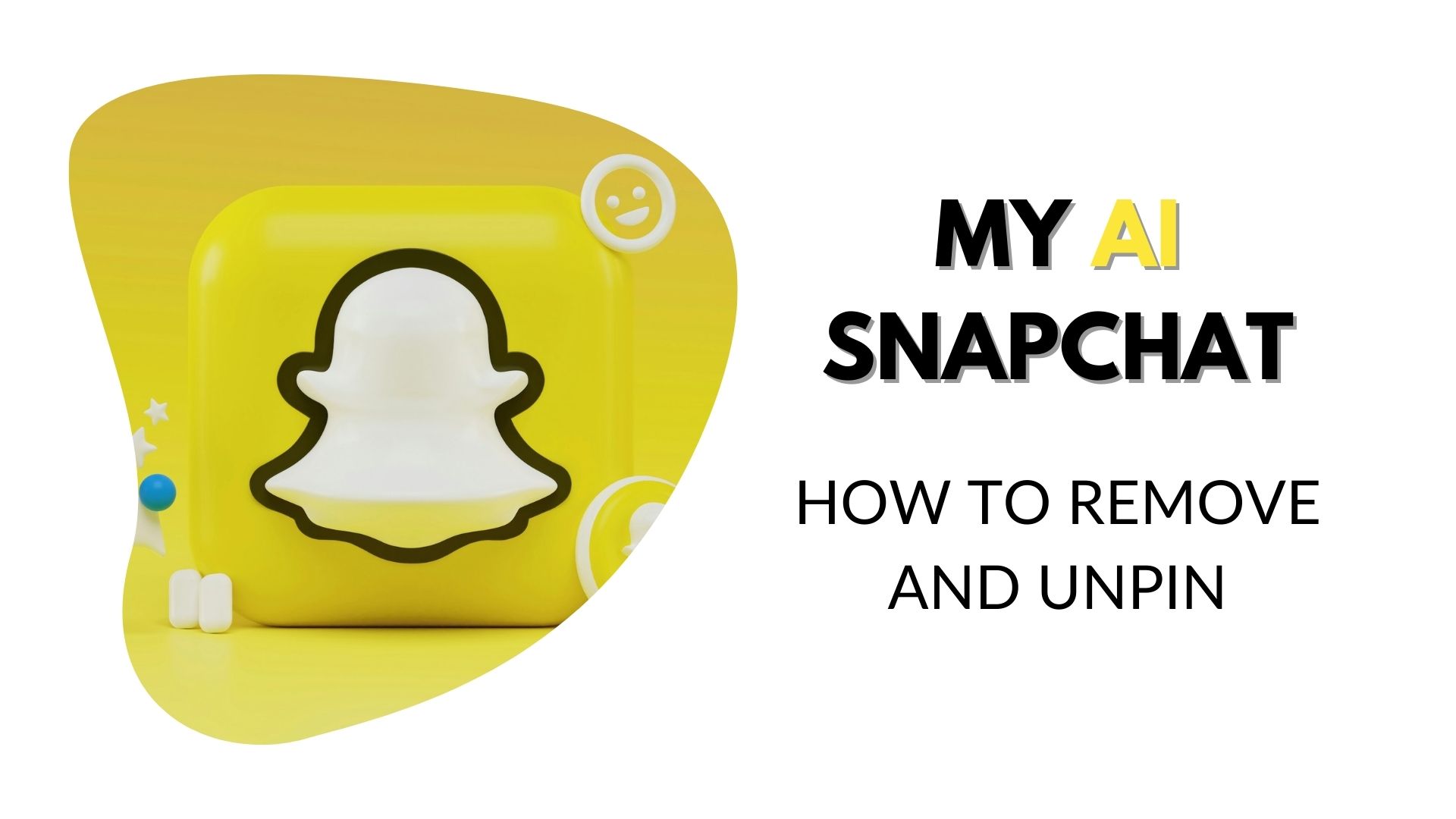When Snapchat introduced its My AI chatbot as an “AI friend,” users were excited about the possibilities it could bring to their Snapchat experience. But has the reality lived up to the hype? Many users have found My AI to be more of a nuisance than a helpful companion. Its lack of real functionality and its intrusive presence in chat feeds have left users wondering: how to get rid of My AI on Snapchat?
Despite the negative feedback, Snapchat has not removed or deactivated My AI. Instead, the company has taken a different approach – monetizing the chatbot by adding sponsored links to its responses. But if you’re looking to limit your interactions with My AI or even delete it altogether, you do have options.
In this article, we will explore how to remove My AI from your chat feed and prevent it from accessing your stories. Whether you’re frustrated with My AI’s constant presence or concerned about your privacy, we’ve got you covered. So, let’s dive in and find out how to take control of your Snapchat experience.
How to Remove My AI from Your SnapChat (Android)
If you’re tired of seeing My AI in your Snapchat chat feed, you’ll be relieved to know that removing it is quite simple. Just follow these steps:
- Open the Snapchat app on your device.
- Navigate to the chat page where you see My AI.
- Tap and hold on My AI’s profile picture or name.
- A menu will appear with different options. Select the “Remove” or “Block” option.
- Confirm your choice to remove My AI from your chat feed.
By following these steps, you can effectively get rid of My AI and have a clutter-free chat feed on Snapchat.
Note: These instructions are specifically for users on Android devices. For iPhones, the option to remove My AI directly from the chat feed is currently unavailable. However, iPhone users can deactivate My AI entirely through account settings.
However, removing My AI from your chat feed doesn’t disable the chatbot entirely. It may still appear in other areas of the app. If you want to completely disable My AI and prevent it from accessing your stories, continue reading to the next section.

How to Prevent My AI from Accessing Your Stories
If you find it unsettling that My AI has the ability to watch your Snapchat Stories by default, don’t worry, you can take control. Here’s how you can prevent My AI from accessing your stories:
Step 1: Open the Snapchat app on your device and tap on your profile icon in the top-left corner to access your profile.
Step 2: On your profile, tap on the gear icon in the top-right corner to open the settings menu.
Step 3: In the settings menu, scroll down and find the “My AI” section.
Step 4: Tap on “My AI” to open its settings.
Step 5: In the My AI settings, find the option that allows My AI to access your stories.
Step 6: Toggle off the switch next to the option to prevent My AI from accessing your stories.
By following these steps, you can ensure that your Snapchat Stories remain private and only visible to the individuals you want to share them with.
Now you can enjoy using Snapchat and sharing your stories without the presence of My AI. Take control of your privacy settings and make your Snapchat experience more tailored to your preferences.
FAQ
How can I get rid of My AI on Snapchat?
Can I delete My AI on Snapchat?
Why are users dissatisfied with My AI on Snapchat?
How does Snapchat monetize My AI?

Ali is a digital marketing blogger and author who uses the power of words to inspire and impact others. He has written for leading publications like Business2Community, Inc. Magazine, and Marketing Profs. When not writing, he enjoys spending time with his family.