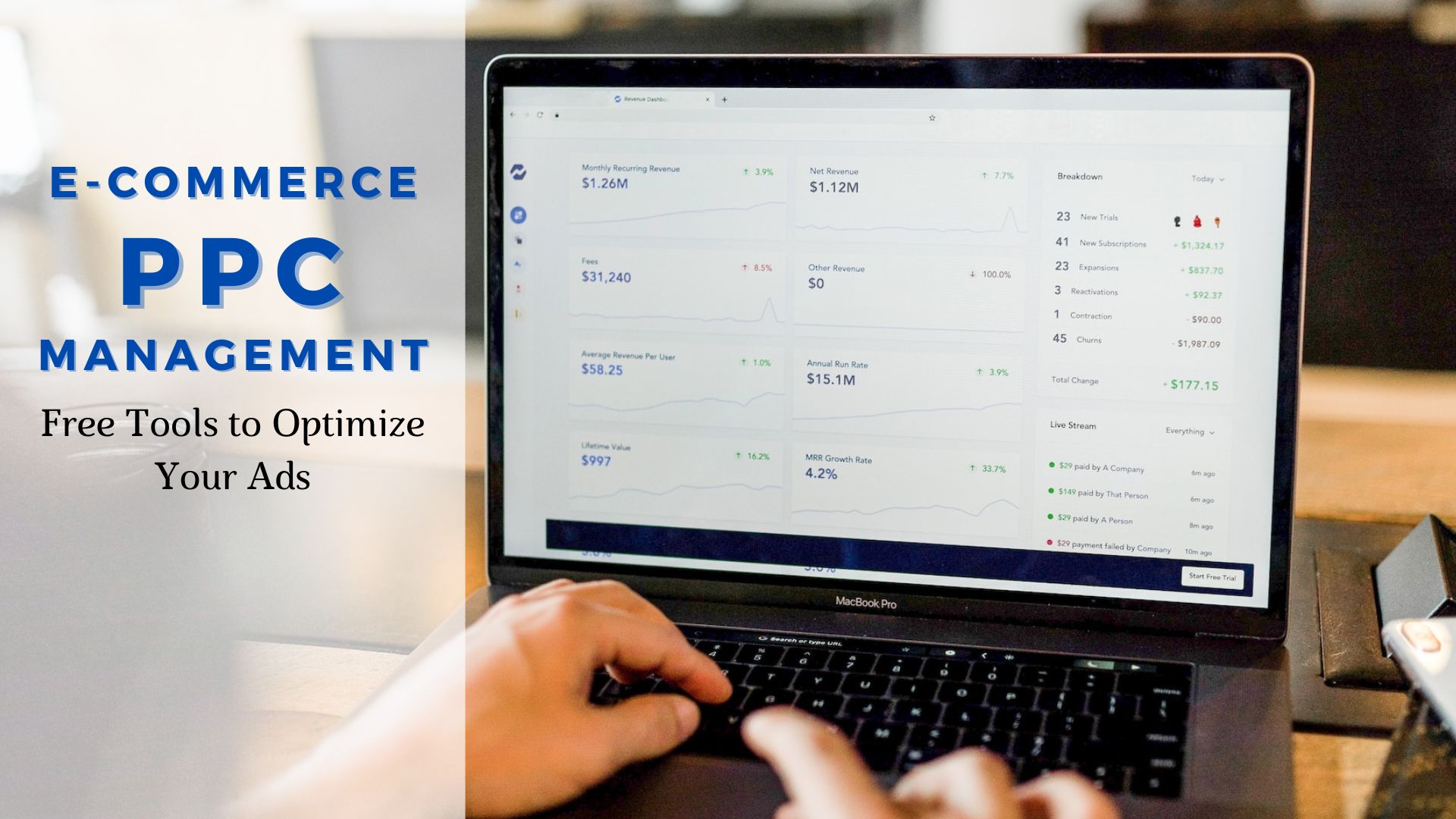If you are running an eCommerce website, optimizing your ads through Pay-Per-Click (PPC) campaigns is crucial to increase sales. In this guide, we will show you how to optimize your PPC ads using free tools provided by Google.
We’ll cover everything from choosing the right type of PPC ad to finding relevant keywords, customizing your PPC ad copy, and creating visually appealing product images.
Sections
Choosing the Right Type of Ad and Finding Relevant Keywords
When it comes to PPC management for eCommerce, choosing the right type of ad and finding relevant keywords is essential for success. Here are some steps you can take to optimize your ads:
1. Figure out which type of ad you want to run and how often
There are different types of ads you can run, including text ads, display ads, and shopping ads. Each type has its own benefits, depending on your eCommerce site’s goals. For example, shopping ads are great for showcasing your products visually, while text ads can be more targeted and cost-effective. Consider how often you want to run your ads, as running them frequently can lower your cost per conversion.
2. Use Google Trends to compare keyword popularity and find unsold inventory
Google Trends is a free tool that allows you to compare the popularity of keywords over time. You can use it to identify keywords that have grown in popularity recently or find areas where there’s lots of unsold inventory in search volume.
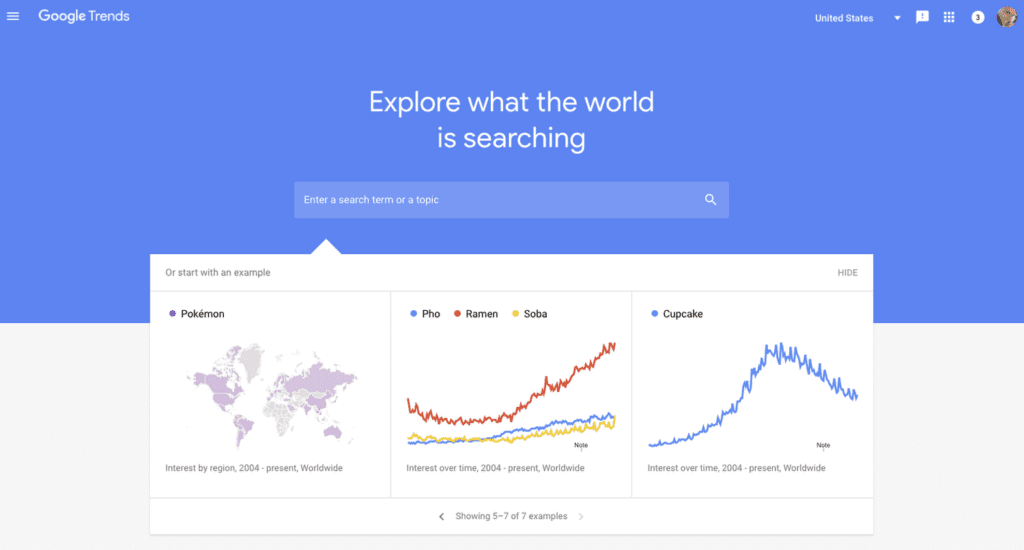
3. Use Keyword Planner to generate related keywords and traffic estimates
Keyword Planner is another free tool provided by Google that generates related keywords and provides traffic estimates for those keywords. Simply enter a few words related to your products or services, and it will suggest long-tail variations of your main keyword and related keywords.
4. Target a specific keyword that has more than 500 monthly searches and is related to your business
When selecting keywords, it’s important to target specific keywords that are related to your business and have more than 500 monthly searches. This will help ensure that your ads are seen by people who are likely to be interested in your products or services.
By following these steps, you can choose the right type of ad and find relevant keywords to optimize your PPC campaigns for eCommerce. This will help increase traffic to your site and drive sales.
Product Feeds and Maximum Bids
In addition to choosing the right type of ad and finding relevant keywords, optimizing your product feeds and setting maximum bids are important steps in eCommerce PPC management. Here are some tips on how to optimize these areas:
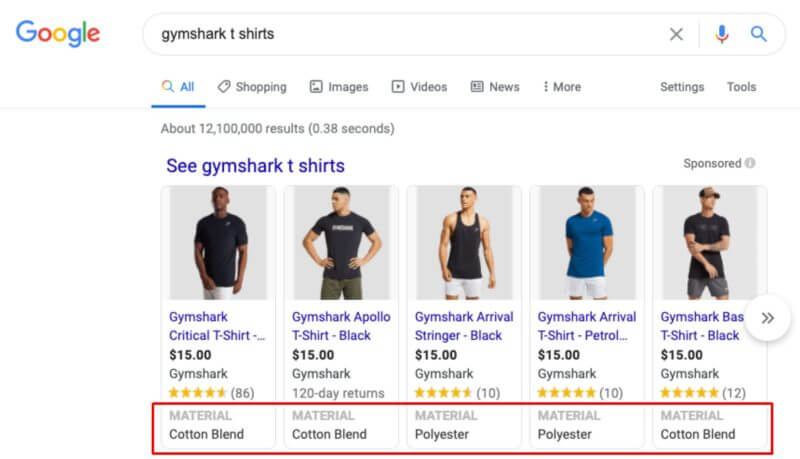
1. Make sure your products are set up properly within Adwords to show properly
It’s crucial to ensure that all your products are set up properly within Adwords to show up correctly in your ads. This includes making sure that product titles, descriptions, and images are all accurate and up to date.
2. Use Product Feeds to correct errors and ensure all products are showing
Product Feeds is a free tool that allows you to manage your product data and ensure that all products are showing correctly in your ads. This tool can help you correct any errors or issues with your product data and ensure that all products are showing up in your ads.
3. Set a maximum bid for your keywords to stay in the top 4 results
Setting a maximum bid for your keywords can help you stay in the top 4 results, even when you’re not showing above the ads. This is important because users tend to click on the top results, and being in the top 4 can significantly increase your click-through rate.
By optimizing your product feeds and setting maximum bids, you can ensure that your eCommerce ads are displaying correctly and staying at the top of search results. This will help increase visibility and drive traffic to your site, ultimately leading to more sales.
Free Optimizer Tool and Customizing Adwords Title Tag
To further optimize your eCommerce PPC management, you can use free optimizer tools and customize your Adwords title tags. Here are some tips on how to do this:
1. Use Optimizely to split-test multiple variables and optimize for conversions
Optimizely is a free optimizer tool that allows you to split-test multiple variables on your landing page, such as calls-to-action, pricing, and messaging. By using this tool, you can optimize for conversions and make data-driven decisions to improve your PPC campaigns.
2. Customize your Adwords title tag with keyword-rich and attention-grabbing titles
Your Adwords title tag is the most important piece of your ad and the first thing people will see when they search for your products. Customize it with keyword-rich and attention-grabbing titles that accurately represent your products and capture the attention of potential customers.
3. Show the right product image to increase click-through rates and conversions
When using Shopping Campaigns, it’s important to choose the right product image to showcase your products. Use high-quality, representative images that accurately represent your products and show them in the best light. This can increase click-through rates and ultimately drive more conversions.
By using optimizer tools like Optimizely and customizing your Adwords title tags and product images, you can further optimize your eCommerce PPC management for increased visibility and higher conversion rates.

Google Shopping Campaigns and Smart Shopping Campaigns
Google Shopping Campaigns and Smart Shopping Campaigns are effective ways to increase visibility and drive sales for your eCommerce site. Here’s how to optimize your campaigns:
1. Use Google Shopping Campaigns to display your products on Google Shopping
Google Shopping Campaigns display your products on Google Shopping, a marketplace where people can search for and compare products. By using this type of campaign, you can increase visibility for your products and drive more traffic to your eCommerce site.
2. Use Smart Shopping Campaigns for eCommerce PPC management to increase sales and target the right audience
Smart Shopping Campaigns use machine learning to automate ad targeting and bidding. They are designed to show your products to the right people at the right time, using data such as user behavior and browsing history. By using this type of campaign, you can increase sales and target the right audience for your products.
To optimize your Google Shopping and Smart Shopping campaigns, make sure your product data is accurate and up-to-date, and use relevant and descriptive product titles and descriptions.
Additionally, monitor your campaigns regularly to adjust bids and targeting as needed to maximize performance.
By using these types of campaigns in your eCommerce PPC management, you can increase visibility and drive sales for your products.
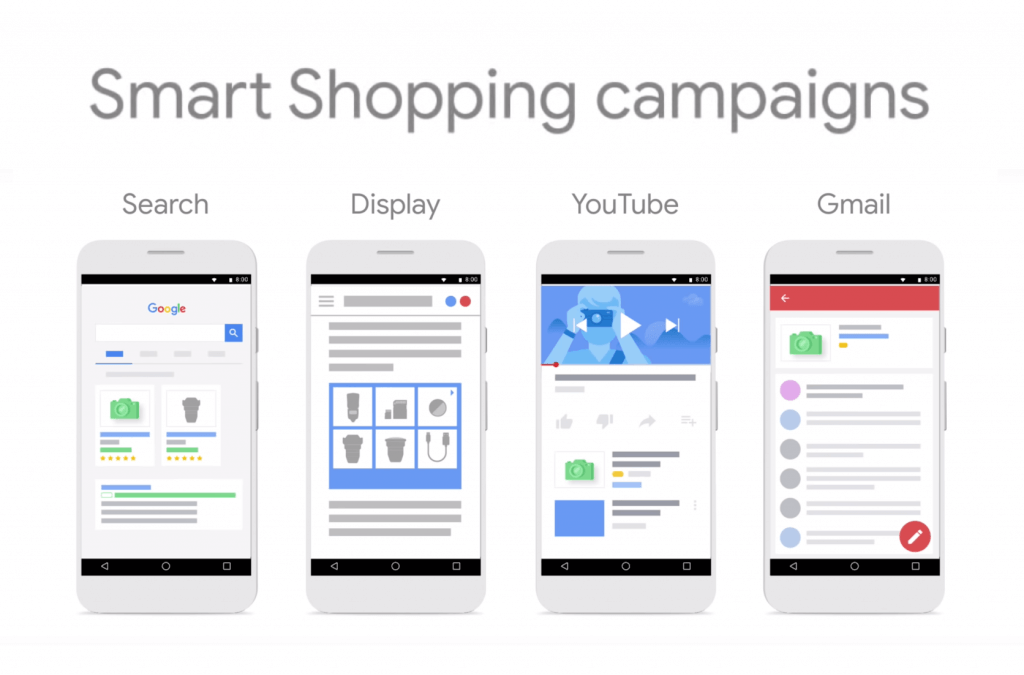
Conclusion
Optimizing your eCommerce site for Google Ads using PPC management is a powerful way to drive sales and increase revenue. By following the steps outlined in this guide, including choosing the right type of ad, finding relevant keywords, optimizing product feeds and bids, using free optimizer tools, and customizing your Adwords title tags, you can improve the effectiveness of your campaigns and increase conversions.
Remember, optimizing your eCommerce PPC campaigns is a long-term investment that requires ongoing effort and attention. But by using the free tools and strategies, you can build a successful PPC management plan that will drive consistent sales and revenue for your business.
Good luck!

Ali is a digital marketing blogger and author who uses the power of words to inspire and impact others. He has written for leading publications like Business2Community, Inc. Magazine, and Marketing Profs. When not writing, he enjoys spending time with his family.