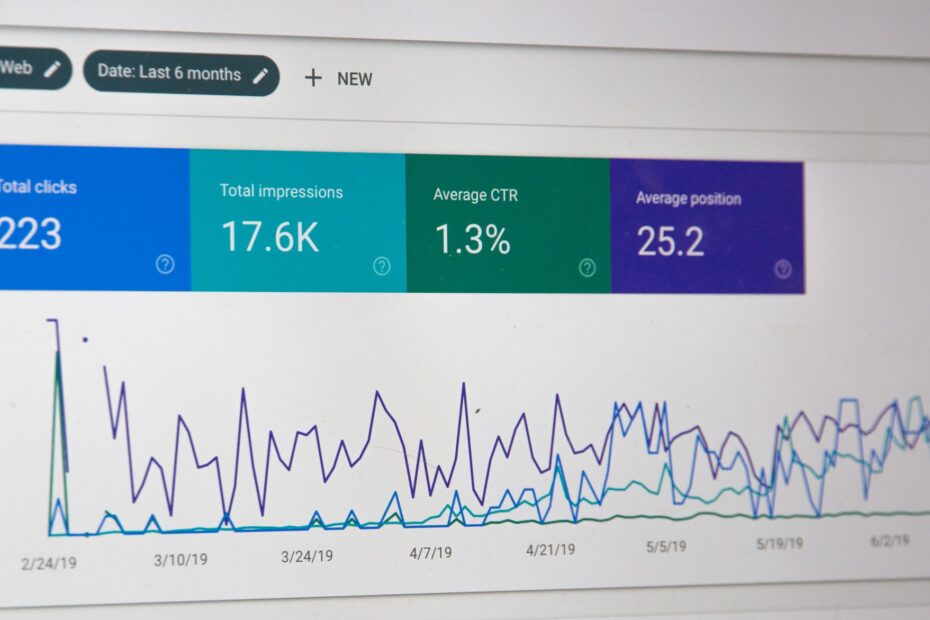Welcome to the wonderful world of Bing SEO! While Google is the most well-known search engine, Bing is also an important player that should not be overlooked.
In fact, Bing powers over a third of all desktop search in the United States. So, optimizing your website for Bing is essential to reach a wider audience.
In this guide, we’ll cover everything you need to know to get started with Bing SEO.
1. Understanding Bing SEO
Alright, let’s get the basics down. So, what the heck is Bing SEO?
Basically, it’s the art of optimizing your website to rank higher in Bing search results.
And why is it important, you ask?
Well, because Bing is kind of a big deal. It powers over a third of all desktop searches in the US, and that’s a lot of potential traffic you could be missing out on if you don’t give a hoot about Bing SEO.
Plus, optimizing for Bing can also help improve your website’s performance on other search engines, so it’s definitely worth your time and effort.
Now, let’s dive into the nitty-gritty of Bing SEO and get to optimizing!
2. Setting up Bing Webmaster Tools
Okay, let’s begin with the setup of Bing Webmaster Tools, shall we? Here are the steps we need to follow:
I. Creating a Bing Webmaster Tools account
- Head on over to the Bing Webmaster Tools website and sign up using your Microsoft account (or Gmail account). If you don’t have one, it’s easy-peasy to create.
II. Submitting your website to Bing
- Once you’re all signed up, it’s time to submit your website to Bing.
- Simply enter your website’s URL and follow the instructions to verify ownership.
III. Verifying ownership of your website
- There are a few ways to verify ownership, such as adding a meta tag to your website’s code or uploading an XML file to your server.
- Choose the method that works best for you and follow the instructions to complete the verification process.
IV. Importing from Google Search Console
- If you already have a Google Search Console account, you can import your website to Bing. This will save you time and effort, as you won’t need to go through the verification process again.
- Simply log in to your Bing Webmaster Tools account and follow the instructions to import your website from Google Search Console.
And voila! Once you’ve verified ownership of your website, you’re good to go!
You’ll have access to all sorts of helpful tools and reports to help you optimize your website for Bing. It’s really that easy. Now, let’s move on to the next step of our Bing SEO journey!
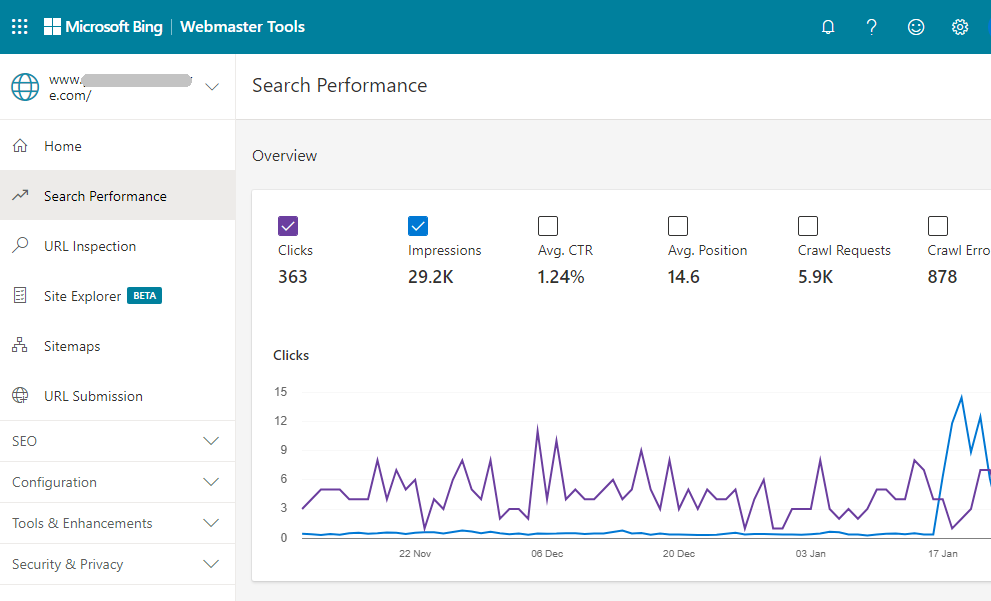
Conducting Keyword Research for Bing
Alrighty, let’s talk about keyword research for Bing! Here are a few things we need to cover:
I. Differences between Bing and Google keyword research
- While Bing and Google are both search engines, they have different algorithms and ranking factors. This means that the keywords that work well on Google may not necessarily work well on Bing.
- Keep in mind that Bing tends to have a slightly older user demographic than Google, so your keyword research should take this into account.
II. Finding relevant keywords for Bing
- Start by brainstorming a list of keywords that are relevant to your website and business.
- Use Bing’s autosuggest feature to get an idea of what people are searching for in your industry.
- Check out your competitors’ websites and see what keywords they’re targeting.
III. Using Bing’s Keyword Research Tool
- Bing has a free keyword research tool that can help you find relevant keywords for your website. It’s easy to use and provides valuable insights.
- Simply enter a keyword or phrase related to your website or business, and the tool will provide you with data on search volume, competition, and more.
- Use this information to choose the keywords that are most relevant to your website and have the potential to drive the most traffic.
With these tips, you’ll be well on your way to conducting effective keyword research for Bing.
On-page SEO Optimization for Bing
Now that we’ve covered the basics of Bing SEO and keyword research, it’s time to move on to on-page optimization! Here are a few things we need to cover:
I. Title tags and meta descriptions
- Your title tag and meta description are important for both SEO and user experience.
- Make sure your title tag accurately describes the content of the page and includes relevant keywords.
- Write a compelling meta description that will entice users to click through to your website.
II. Header tags and keyword placement
- Header tags (H1, H2, H3, etc.) help to structure your content and make it easier for both users and search engines to understand.
- Use your header tags to break up your content into sections and include relevant keywords where appropriate.
- Make sure your content is well-written and informative, as user engagement is also a ranking factor for Bing.
III. Image optimization for Bing
- Images can be a great way to enhance your content and engage users, but they also need to be optimized for SEO.
- Make sure your images are relevant to your content and include descriptive alt text.
- Use compressed file sizes to ensure fast loading times and a good user experience.
And there you have it! With these tips, you’ll be well on your way to optimizing your on-page content for Bing.
Keep in mind that on-page optimization is just one piece of the puzzle, but it’s an important one.
Off-Page Optimization for Bing
Let’s dive into off-page optimization for Bing SEO! Here’s what we’ll cover:
I. Importance of backlinks for Bing SEO
- Backlinks are still an important ranking factor for Bing, but the quality is more important than quantity.
- Make sure your backlinks are from reputable, authoritative websites that are relevant to your industry.
- Avoid spammy or low-quality backlinks, as these can actually harm your ranking.
II. Creating local business listings on Bing Places for Business
- Bing Places for Business is a free service that allows you to create a local business listing on Bing.
- This can help you show up in Bing’s local search results and drive more traffic to your website.
- Make sure your listing is accurate and complete, and include relevant keywords in your business description.
III. Social media and Bing SEO
- While social media is not a direct ranking factor for Bing, it can still have an impact on your SEO.
- Social media can help to drive traffic to your website and increase brand awareness, which can lead to more backlinks and better rankings.
- Make sure you have an active presence on social media and share your website content regularly.
And there you have it! With these tips, you’ll be well on your way to optimizing your off-page factors for Bing SEO.
Remember, a well-rounded SEO strategy includes both on-page and off-page optimization.
Mobile Optimization for Bing
Let’s talk about mobile optimization for Bing! Here’s what we’ll cover:
I. The importance of mobile optimization for Bing
- Mobile optimization is essential for SEO on Bing, as well as other search engines.
- With more and more users browsing the web on mobile devices, having a mobile-friendly website is key to success.
- Bing also takes mobile-friendliness into account when ranking websites, so optimizing for mobile can help improve your rankings.
II. Bing’s mobile-friendly test
- Bing offers a free tool to test whether your website is mobile-friendly or not.
- This tool can help you identify any issues that might be affecting your mobile-friendliness, so you can take steps to address them.
III. Tips for optimizing your website for mobile users on Bing
- Use a responsive design to ensure your website looks good on all devices.
- Optimize your images for fast loading on mobile devices.
- Make sure your font sizes are legible on small screens.
- Avoid using pop-ups or interstitials that might be difficult to close on mobile devices.
By following these tips, you can ensure that your website is optimized for mobile users on Bing.
Suggested Reading: 15 SEO mistakes you’re probably making without realizing
Free SEO Tools for Bing
As promised, here are some of the best free SEO tools available for Bing:
I. Bing Webmaster Tools
- Bing Webmaster Tools provides a wide range of features to optimize your website for Bing.
- It includes basic tools for site configuration, sitemap submission, and crawl control.
- You can also get data on search queries, indexed pages, and backlinks.
II. Bing SEO Keyword Research Tool
- The Bing Keyword Research Tool helps you find relevant keywords for your website.
- It provides data on search volume, related keywords, and competition.
- You can use this information to optimize your website’s content for Bing searches.
III. Bing Places for Business
- Bing Places for Business is a local business listing management tool.
- You can create and manage your business listings on Bing through this tool.
- This can help improve your visibility in local search results on Bing.
IV. Bing Mobile Friendliness Test
- The Bing Mobile Friendliness Test allows you to check whether your website is mobile-friendly according to Bing’s standards.
- Simply enter your website URL and the tool will analyze your website’s mobile-friendliness.
- You can use this information to make necessary changes to improve your website’s mobile experience.
By using these free SEO tools for Bing, you can optimize your website for better visibility on Bing search results.
Other Free SEO Tools
When it comes to optimizing your website, there are a ton of free tools out there that can help.
While Bing Webmaster Tools and Keyword Research Tool are great for optimizing your website specifically for Bing, here are some other tools that can help you with your overall SEO efforts.
I. Ahrefs
Ahrefs is a popular tool for keyword research and competitive analysis. It allows you to see what keywords your competitors are ranking for, as well as the search volume and difficulty of different keywords. It’s a powerful tool for finding new keywords to target and understanding your competitors’ strategies.
II. Google Search Console
Google Search Console is a must-have for any website owner. It provides a wealth of information about your website, including search queries, crawl errors, and indexing status. By fixing any errors or issues on your site, you can improve your SEO and make sure that Google is able to crawl and index your site properly.
III. SEMRush
SEMRush is an all-in-one marketing tool that offers a range of SEO features, including keyword research, site audits, and backlink tracking. It’s a great tool for tracking your website’s performance over time and identifying areas for improvement.
IV. KWFinder: SEO Keyword Tool
KWFinder is a great tool for finding long-tail keywords that are easier to rank for. It provides data on search volume, competition, and keyword difficulty, making it easier to find keywords that will drive traffic to your site.
V. Moz Pro: SEO Software
Moz Pro is a comprehensive SEO tool that includes features like keyword research, site audits, and backlink tracking. It provides a detailed analysis of your website’s SEO performance and offers actionable recommendations for improving your rankings.
VI. Ubersuggest: Keyword Tracking Tool
Ubersuggest is a free keyword tracking tool that provides data on search volume, competition, and related keywords. It’s a great tool for finding new keyword ideas and tracking your rankings over time.
VII. Answer The Public
Answer The Public is a tool that generates a list of questions and related search terms based on a specific keyword. It’s a great tool for finding long-tail keywords and understanding what people are searching for in relation to your topic.
VIII. SpyFu: Competitive SEO Analysis
SpyFu is a competitive analysis tool that allows you to see what keywords your competitors are ranking for and how much traffic they’re getting from each keyword. It’s a great tool for identifying areas where you can improve your SEO and find new keywords to target.
Conclusion:
In conclusion, optimizing your website for Bing can help improve your search engine rankings and drive more traffic to your website. By following the steps outlined in this guide, you can ensure that your website is set up for success on Bing.
It’s also worth noting that Bing’s integration of AI and machine learning technology is having a significant impact on Bing’s SEO.
With its advanced capabilities, Bing can now better understand the intent behind search queries and deliver more relevant results to users.
This means that optimizing for Bing requires a greater focus on quality content and user experience, rather than just technical SEO tactics.
Happy optimizing!
Related Post: ChatGPT and Bing Integration – SEO in an AI-Driven World

Ali is a digital marketing blogger and author who uses the power of words to inspire and impact others. He has written for leading publications like Business2Community, Inc. Magazine, and Marketing Profs. When not writing, he enjoys spending time with his family.