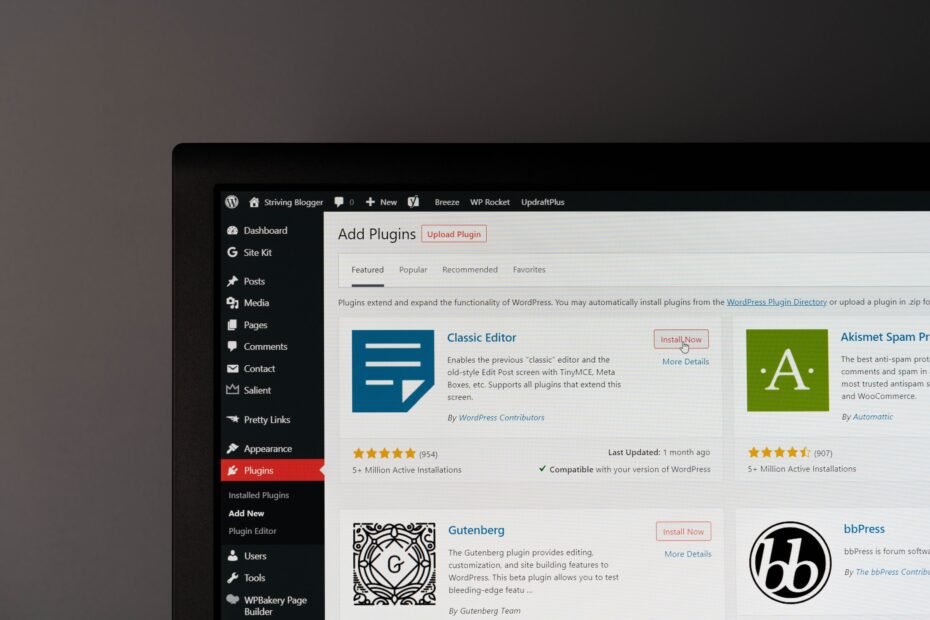AMP is the acronym for Accelerated Mobile Pages. It’s a framework that speeds up mobile website performance by as much as 4X, enabling publishers to provide a better user experience for high-level search engine results – particularly on mobile devices.
AMP is important because it will help your WordPress website be more visible in SERP and get indexed faster with content-rich pages using fewer data; which means you can rank higher than other websites.
To help you understand this better, let’s take a look at the features of AMP:
List of AMP Compatible WordPress Plugins
As mentioned above, content pages that load on mobile devices in less than one second will get indexed and ranked higher by Google.
A faster loading site means more page views for your website which is a great way to increase revenue through ads or eCommerce.
To make your site compatible with AMP, you’ll need plugins that are AMP compatible. Look for the following:
Suggested Reading: 5 Free AI Tools For Digital Marketing Automation
1. AMP – The Official AMP Plugin for WordPress
This plugin will make your WordPress website compatible with AMP and speed up loading time by as much as 80%. It has a simple interface where you can control features.
The plugin is actively maintained which means that it’s regularly updated to fix bugs or improve performance. The add-on also enables search engine optimization (SEO) functionality by setting up canonical URLs for AMP and Non-AMP pages, which are important to enable the indexing of your website.
2. Sassy Social Share
One of the most popular plugins added to websites is a Social Sharing plugin.
Sassy Social Share enables your website users to share content over Facebook, Twitter, Linkedin, Whatsapp, Pinterest, and over 100 more social sharing and bookmarking platforms that this plugin supports.
It’s a simple, lightweight, and AMP-compatible social sharing WordPress plugin with customizable social icons.
3. Recent Posts Widget With Thumbnails
This WordPress plugin allows you to display a list of your blog posts in the sidebar, footer, or any widget area.
With this AMP-compatible plugin, you can show recent or popular posts with images and titles as widgets on your WordPress blog or website.
This helps improve user engagement by encouraging them to click through and read more about what they’re interested in.
4. Simple Author Box
The Simple Author Box is another AMP-compatible plugin that allows you to highlight your authors in a special box at the top or bottom of your blog posts.
This WordPress plugin also shows social media profiles, author bio, and other information that can be customized according to each user; which will help improve engagement with website visitors as well.
I’m using this plugin on my blog, you can scroll down to the bottom of this article to see how it looks.
5. WebP Express
If you’ve ever wondered where to find WebP image support, this plugin is for you.
WebP Express adds support for Google’s new open-source image format (WebP Images) which are 25-34% smaller in file size than jpeg and png files.
Since AMP does not allow external scripts or iframes, using this plugin will ensure that your images are converted to WebP format without having to change any code on the website.
It also converts retina and high-resolution images automatically for faster loading, which again is great because Google prefers it as well.
Suggested Reading: Top 7 AI-based Content Writing Tools
6. Web Stories – WordPress Plugin To Create Google Web Stories
Google’s Web Story format allows you to create rich, interactive content with multimedia elements and illustrations.
This plugin adds a tab in your WordPress editor that lets you compose web stories from scratch or import them into the tool for editing.
Once imported, it creates all of the AMP required code which means there won’t be anything extra for you to do.
7. Site Kit by Google – The Official WordPress Plugin by Google
Another great AMP-compatible plugin by Google is Site Kit.
This WordPress plugin helps you build your mobile version of the site and customizes it for faster performance while supporting ad placements, social sharing buttons, etcetera.
It offers a step-by-step process to create an entire website or just parts like product pages, articles, or blog posts.
Since AMP is a Google-backed project and its official WordPress plugin, Site Kit offers great compatibility with other AMP features such as Accelerated Mobile Pages (AMP) Ads.
8. WPForms Lite
This AMP-compatible plugin offers a free, basic form creator for your WordPress site that integrates with MailChimp and other email marketing services.
You can create an unlimited number of forms to promote engagement on your website and help you build mailing lists as well as integrate contact information from customers into the database automatically.
It’s also completely customizable with various options to control how forms are displayed as well.
You can read more about WPForms Lite here.
9. Yoast SEO
Last but not least, the Yoast SEO plugin is also an AMP-compatible WordPress plugin.
This all-inclusive tool provides website owners with everything they need to run their sites including page analysis, onsite optimization, and much more!
Yoast helps you get your site indexed in search engines using a simple interface that’s easy for beginners to use.
It also comes with a free AMP checker tool that can be used for troubleshooting and optimization purposes.
Related Post: Yoast vs Rank Math vs All in One SEO: Best WordPress Plugin?
Conclusion:
These are the most popular WordPress plugins among professional bloggers, marketers, and website owners that help make sites compatible with Google’s AMP project.
With these AMP-compatible WordPress plugins, your website will load faster on mobile devices, be more visible in SERPs (search engine results pages), and rank higher than other websites without compromising the user experience of your readers.
Other than that, use good coding practices such as minimizing file sizes for images, eliminating unnecessary scripts or code whenever possible, embedding media in posts instead of external sources when possible (e.g., YouTube videos), using a CDN service if hosting media externally, and much more.
I hope you find these WordPress plugins useful!
If you have more suggestions and recommendations, feel free to leave a comment below!
Related Post: 5 AI Tools For Web Design And Development

Ali is a digital marketing blogger and author who uses the power of words to inspire and impact others. He has written for leading publications like Business2Community, Inc. Magazine, and Marketing Profs. When not writing, he enjoys spending time with his family.