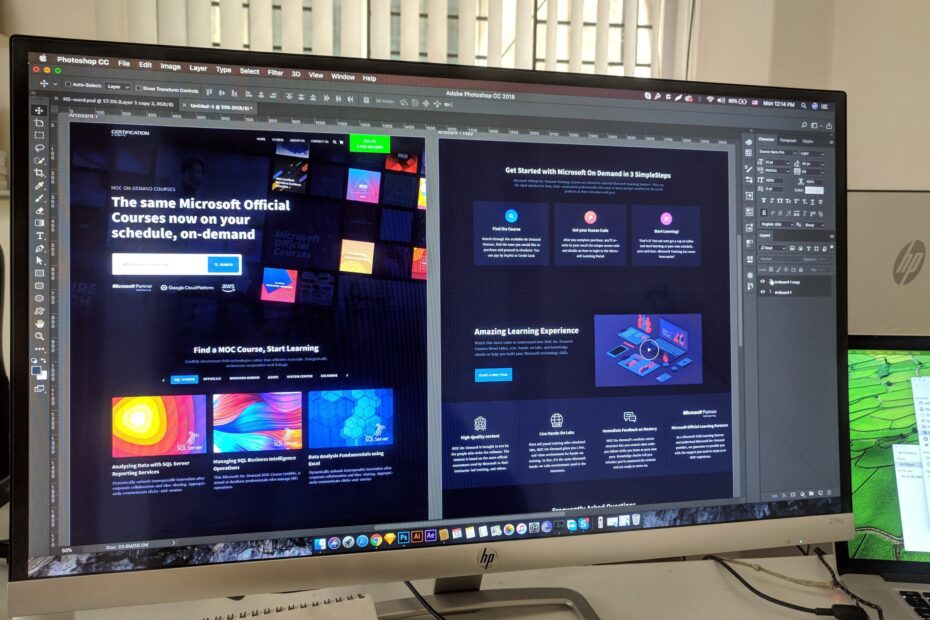The lack of qualified web designers and web developers has been a serious issue for years now, and it’s not getting any better.
The demand is outpacing supply as more companies are looking to hire web designers and developers than ever before, leaving many without the resources they need.
For this reason alone, AI tools for website design and development have become increasingly popular in recent years – especially ones that help automate the process.
There are several AI tools that can be used to create websites from start to finish, but they’re not all created equally. Here’s an overview of five different types:
1. Uizard.io: Free AI-Based Web Design Tool
Uizard.io will take a designer’s mockups and turn them into responsive, cross-browser-compatible websites automatically.
It handles the brunt of the heavy lifting for you:
- Converting your designs to CSS
- Adding fonts and images
- Building out grids
- Setting up menus with navigation styles that match your design
- Adding Google Analytics codes automatically

Uizard.io is best for web designers that are looking to quickly turn their web designs into responsive websites without spending hours and hours doing it themselves.
It’s also perfect for companies with small budgets who don’t have much in the way of web development resources at hand – but still need something quick and easy.
You can draw your design on a piece of paper, take a snap and upload it to Uizard.io, which will build the site for you in minutes – no coding required.
Start with an overview of AI tools that can automate website creation from start to finish:
Uizard has a free plan available for small businesses and startups, but the paid plans start at $12 per month (includes unlimited websites).
You can learn more by visiting their website.
2. Craft: Free AI Tool For Web and App Prototyping (from InVision)
Craft is a prototype tool that has been developed by InVision.
It’s one of the most popular tools for web and app prototyping, which allows you to create interactive user interfaces (UI) without the need for any coding knowledge whatsoever – just drag and drop with your mouse!
This makes it perfect for web designers who want to go from concept to execution quickly, without any programming knowledge.
It also helps web designers test out their ideas to see if they’re worth pursuing, without the need for expensive design and build cycles – which can be invaluable for startups or small businesses with limited resources.
The free plan is perfect for individuals who want to create a few prototypes at one time before deciding whether it’s worth spending any money at all.
To learn more about the free plan for Craft, click here.
Suggested Reading: 7 AI-based Digital Marketing Tools For SEO and Online Advertising
3. Framer: AI-based Tool that blends web design and development
Framer is a web design and development tool that’s built for designing, prototyping, and coding.
It can help you build interactive prototypes with the ability to animate transitions between screens in your project – all without any code necessary.
This makes it perfect for designers who want to create beautiful interactions on their websites quickly without having to do the heavy lifting.
However, it can be a bit pricey for individual designers or small businesses – so it’s best suited for larger companies with plenty of funds to spend on tools like this one.
To see more about the free plan and pricing information, click here.
4. Sketch2Code: Free AI Tool To Convert Prototypes into Real Websites
This AI-based tool converts static prototypes into functioning websites.
It’s perfect for web developers and designers who have interactive web or app projects that they want to bring to life – without all the programming involved, which can be a big time-saver in some cases.
Sketch2Code is a web-based application created by Microsoft AI, it takes your static designs and converts them to code automatically – all you have to do is upload them!
For Sketch2Code to work, the prototype has to be created using either Sketch or Figma.
The free plan limits you to only one project at a time. To learn more, please visit the Microsoft AI website here.
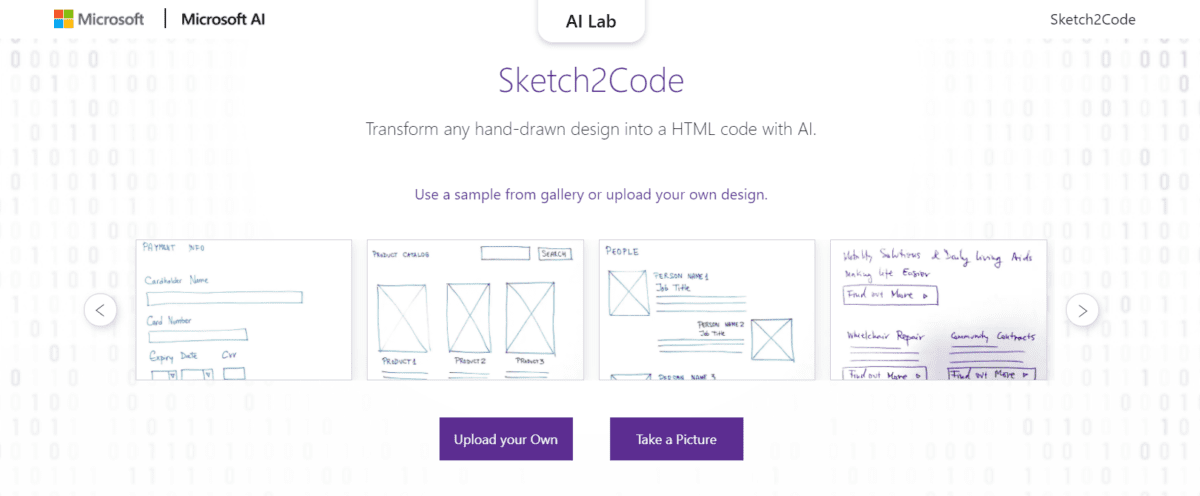
5. Umso: AI-powered Website Builder for Startups
Umso is an AI-based website builder for startups and small businesses.
AI technology generates many different versions of a homepage or landing page based on data such as user preferences and tracking information.
The AI engine then chooses the best option for each user and shows it to them.
This makes Umso perfect for entrepreneurs who have a limited budget and are looking for an affordable website builder that’s easy to use – without spending too much time or money on design work upfront.
It also doesn’t require any coding knowledge, which is perfect for those who want to get their website up and running quickly.
To learn more about the Umso web builder, click here.
Umso has a free plan available that’s great for startups or small businesses with tight budgets – it offers unlimited websites and basic features such as e-commerce and lead generation capabilities (forms).
I hope this post has been helpful, and as always please let me know if you have any questions or concerns.
Thanks so much for reading!

Ali is a digital marketing blogger and author who uses the power of words to inspire and impact others. He has written for leading publications like Business2Community, Inc. Magazine, and Marketing Profs. When not writing, he enjoys spending time with his family.