This Hex to RGB and RGB To Hex converter can easily convert colors between Hex and RGB formats, making it simple to work with different color models. Whether you’re a web developer, graphic designer, or anyone who works with colors, our converter can help you save time and effort while ensuring that your colors look great.
Convert Hex to RGB or RGB to Hex
Are you a web developer, graphic designer, or anyone who works with colors? If so, you know how important it is to have the right color scheme for your website, logo, or other designs. However, working with different color models can be confusing and time-consuming.
That’s where our online Hex to RGB / RGB To Hex converter comes in. With this tool, you can easily convert colors between Hex and RGB formats, making it simple to work with different color models.
Benefits of using our Hex to RGB / RGB To Hex converter:
- Allowing users to convert colors between Hex and RGB formats
- Making it easy to work with different color models
- Being useful for web developers, graphic designers, and anyone who works with colors
So, if you want to simplify your color workflow, give our Hex to RGB & RGB To Hex converter a try today!
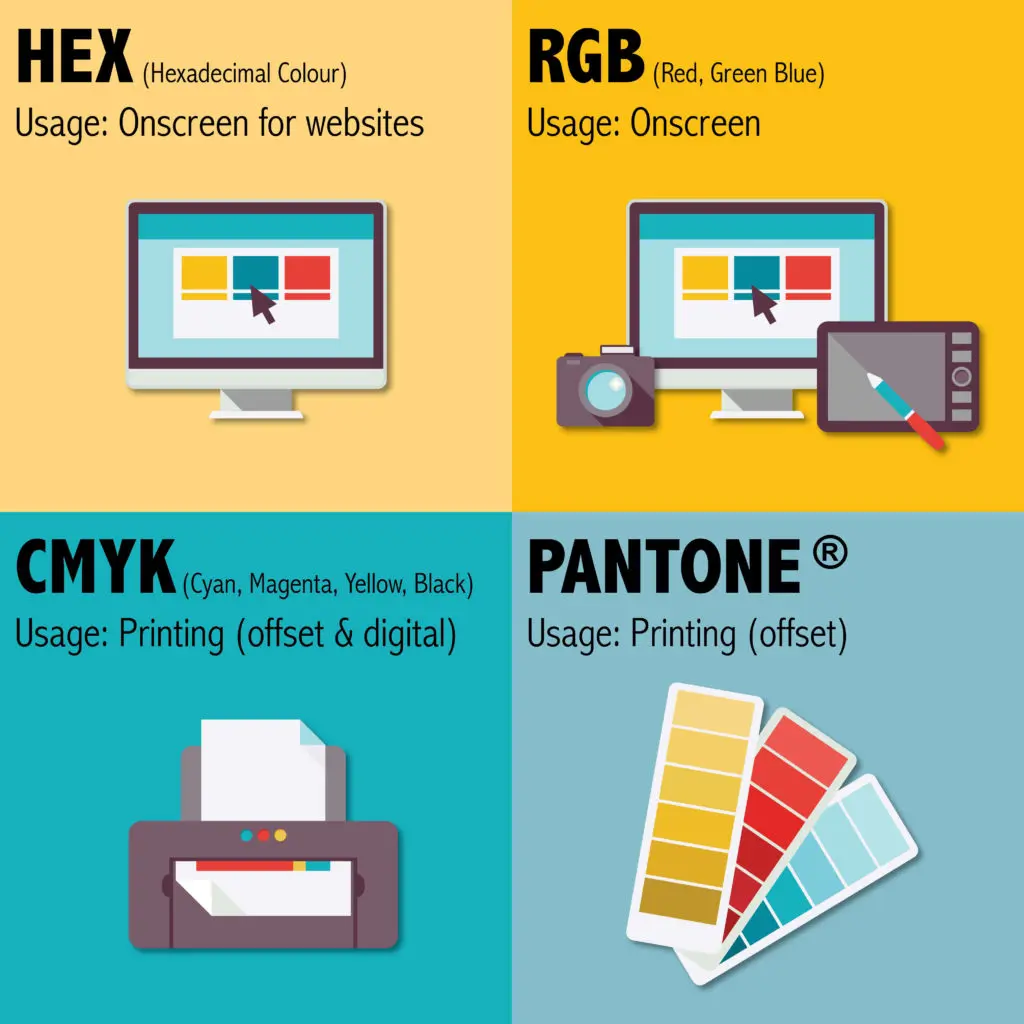
What is Hex?
Hexadecimal, or Hex for short, is a numbering system that uses base 16 instead of the more common base 10. In Hex, each digit can have 16 possible values, ranging from 0 to 9 and A to F. This system is often used in computing because it is easier to represent and manipulate binary data.
In the context of colors, Hex is used to represent specific shades of red, green, and blue (RGB) by combining different amounts of these colors. Each Hex code is made up of six digits, with the first two digits representing the red component, the second two representing green, and the last two representing blue. For example, the Hex code #FF0000 represents pure red, while #00FF00 represents pure green, and #0000FF represents pure blue.
Here are some examples of Hex codes and their corresponding colors:
- #FFFFFF: white
- #000000: black
- #FF0000: red
- #00FF00: green
- #0000FF: blue
By understanding what Hex is and how it is used to represent colors, you can use our Hex to RGB & RGB To Hex converter to easily convert between Hex and RGB formats and create the perfect color schemes for your designs.
What is RGB?
RGB stands for Red, Green, and Blue, which are the primary colors of light. In the RGB color model, colors are created by combining different amounts of these three colors. This model is commonly used in digital displays, such as computer monitors and televisions, as well as in printing.
In the RGB color model, each color is represented by a value between 0 and 255. The amount of red, green, and blue in a color is determined by the combination of these values. For example, the color red is represented by the RGB value (255, 0, 0), which means it has the maximum amount of red (255) and no green or blue.
Here are some examples of RGB values and their corresponding colors:
- (255, 255, 255): white
- (0, 0, 0): black
- (255, 0, 0): red
- (0, 255, 0): green
- (0, 0, 255): blue
By understanding what RGB is and how it is used to represent colors, you can use our Hex to RGB & RGB To Hex converter to easily convert between RGB and Hex formats and create the perfect color schemes for your designs.
How the converter works
Our Hex to RGB & RGB To Hex converter makes it easy to convert colors between Hex and RGB formats. To use the converter, simply enter the Hex or RGB value you want to convert and the converter will automatically generate the corresponding value.
Here’s how to use our Hex to RGB & RGB To Hex converter:
- Go to our converter.
- Choose the conversion direction: either from Hex to RGB or from RGB to Hex.
- Enter the Hex or RGB value you want to convert in the input field.
- Click on the “Convert” button.
- The converter will display the corresponding Hex or RGB value in the output field.
Here’s a screenshot of our Hex to RGB & RGB To Hex converter in action:
By following these simple steps, you can use our Hex to RGB To Hex converter to convert between Hex and RGB formats quickly and easily.
Use cases for Hex to RGB / RGB To Hex converter
Our Hex to RGB / RGB To Hex converter can be used in a variety of scenarios to simplify your color workflow and improve your productivity.
Here are some scenarios in which our converter can be particularly helpful:
- Working with multiple color formats: If you work with both Hex and RGB formats, our converter can help you easily switch between the two formats and ensure that your colors are consistent across your projects.
- Accurate color matching: When working on design projects that require precise color matching, our converter can help ensure that your colors are accurate and consistent.
- Converting legacy code: If you’re working with older code that uses Hex or RGB values, our converter can help you convert these values to the format you need.
Here are some real-world examples of how our converter can be used:
- A web developer is designing a new website and needs to use a specific shade of green in both Hex and RGB formats. By using our converter, they can quickly switch between the two formats and ensure that the shade of green is consistent across the site.
- A graphic designer is working on a logo design that requires precise color matching. By using our converter, they can easily convert between Hex and RGB formats and ensure that the colors in the logo are accurate and consistent across different media.
- A programmer is working with older code that uses RGB values. By using our converter, they can quickly convert these values to Hex format, which is more commonly used today.
By using our Hex to RGB converter or RGB To Hex converter, you can simplify your color workflow and improve your productivity in a variety of scenarios.