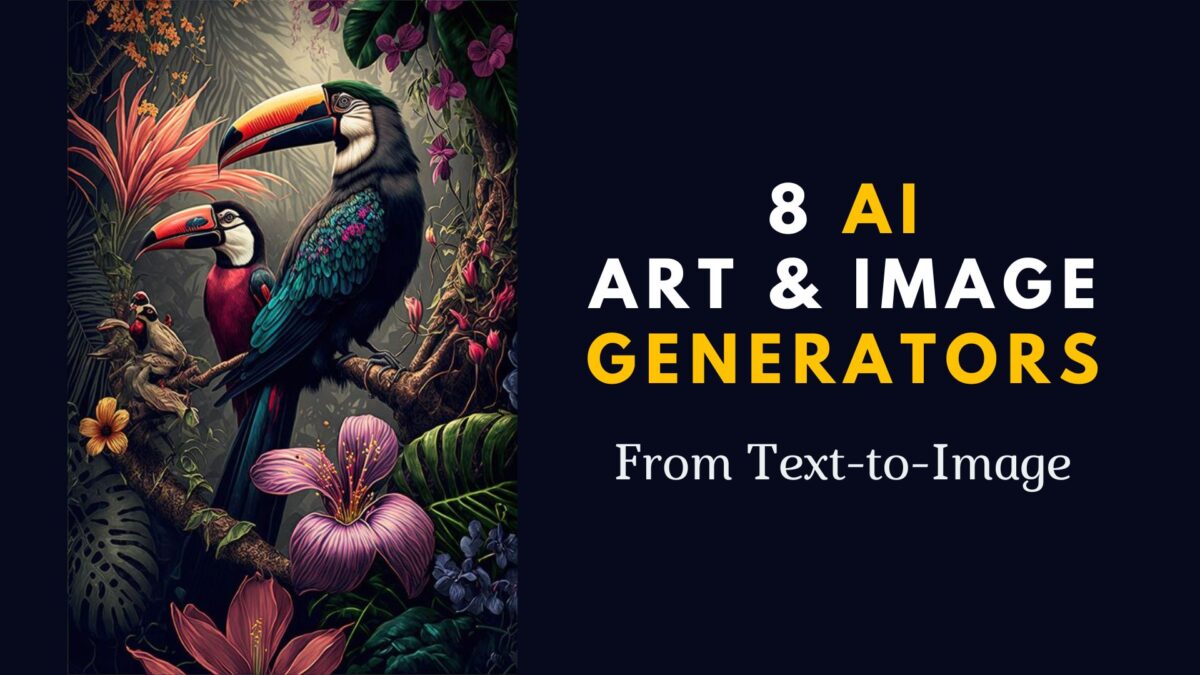As a YouTuber, it can be challenging to get your videos noticed and engaged by your target audience. This is where AI-powered tools come in handy.
In this blog post, I’ll be introducing you to eight free AI tools for YouTube that will make your life easier.
These tools will help you with everything from video optimization to keyword research, and competitor analysis. So, grab a snack, sit back, and let’s get started.
Why Use AI Tools for YouTube?
Let’s face it, being a YouTuber is tough.
Creating engaging content, optimizing it for search, and competing for viewers’ attention is no easy task. That’s why AI tools have become a game-changer in the world of YouTube.
These tools can help you to analyze your content, understand your audience, and optimize your videos for better reach and engagement.
Table of Contents
Free AI Tools for YouTube
Without further ado, let’s dive into these free AI tools that will help take your YouTube game to the next level.
These tools include TubeBuddy, VidIQ, Ahrefs, Social Blade, Canva, OpenShot, Adobe Spark, ClipChamp, and more. So, whether you’re a seasoned YouTuber or just starting, there’s a tool for everyone.
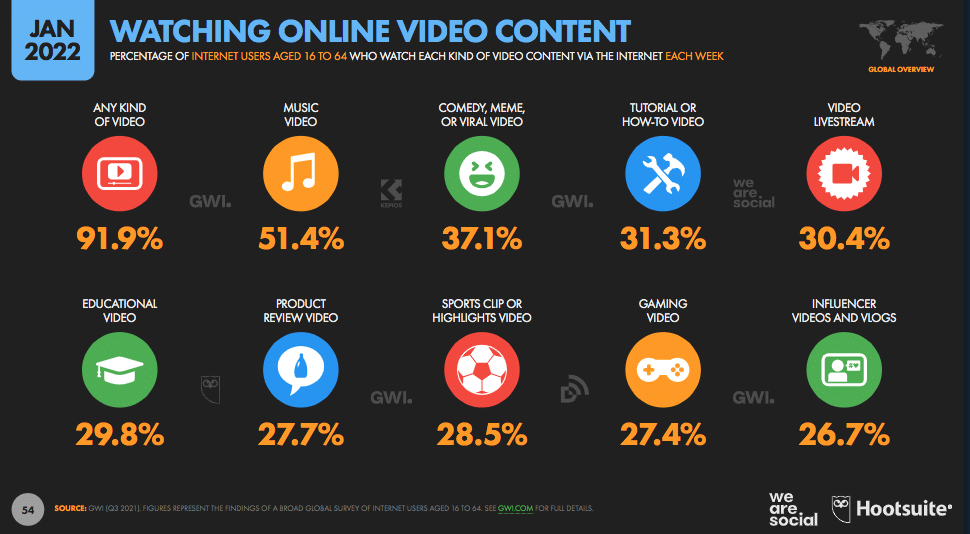
1. TubeBuddy – Free AI Tool for YouTube Management and Optimization
As a YouTube creator, you already know how much work goes into producing and publishing your videos. But what about optimizing them for better reach and engagement? That’s where TubeBuddy comes in.
With TubeBuddy, you can manage and optimize your YouTube channel with ease.
Here are some of the features:
- Video optimization: Improve your videos’ SEO by analyzing your titles, tags, and descriptions, and get recommendations for improvements.
- Keyword research: Find the best keywords to target for your videos and channel.
- Competitor analysis: See how your channel stacks up against your competition and get insights on how to improve.
And here are some of the benefits of using TubeBuddy:
- Increased traffic: By optimizing your videos, you’ll rank higher in search results and attract more viewers.
- Increased engagement: By using TubeBuddy’s tools, you’ll be able to create more engaging content that keeps viewers watching.
2. VidIQ – AI Tool for YouTube Optimization and Analytics
VidIQ is another powerful AI tool for YouTubers who want to improve their reach and engagement. It provides you with all the analytics and SEO tools you need to take your channel to the next level.
Some of its key features include:
- Video analytics: Get insights into how your videos are performing, including views, engagement, and audience retention.
- SEO tools: Optimize your videos’ titles, tags, and descriptions to improve your search rankings.
- Competitive analysis: Competitor analysis to see what’s working for others in your niche.
And here are some of the benefits of using VidIQ:
- Improved SEO: By optimizing your videos for better search rankings, you’ll attract more viewers and grow your channel.
- Increased engagement: By analyzing your videos’ performance, you can create more engaging content that keeps viewers watching.
3. Ahrefs – Popular AI Tool for YouTube SEO
Ahrefs is an essential tool for YouTubers who want to rank higher in search results and get more traffic to their videos. It provides you with all the keyword research and SEO tools you need to optimize your channel and videos.
Here are some of the features:
- SEO Keyword research: Find the best keywords to target for your videos and channel.
- Backlink analysis: See who is linking to your videos and channel, and use this information to improve your SEO.
- Content analysis: Analyze your competitors’ content to find new ideas and inspiration for your channel.
And here are some of the benefits of using Ahrefs:
- Improved content strategy: By analyzing your competitors’ content, you can find new ideas and inspiration for your channel.
- Increased visibility: By optimizing your videos for better search rankings and backlinks, you’ll attract more viewers and grow your channel.
Related Post: 5 Free AI Text-to-Video Generators
4. Social Blade – AI Tool for YouTube Analytics
Social Blade is a must-have free AI tool for any YouTuber who wants to track their analytics and see how their channel is growing. It provides you with valuable insights into your audience’s behavior and engagement.
Here are some of the features:
- Subscriber growth: See how your channel’s subscriber count is growing over time.
- Video views: Get insights into how your videos are performing, including views and engagement.
- Engagement rate: See how engaged your viewers are with your content and track improvements over time.
And here are some of the benefits of using Social Blade:
- Understanding audience behavior: By analyzing your channel’s analytics, you’ll be able to better understand your audience and create content that resonates with them.
- Tracking channel growth: By tracking your channel’s growth over time, you’ll be able to make data-driven decisions to improve your content strategy.
5. Canva – AI Tool for YouTube Graphics and Design
Canva is the perfect tool for YouTubers who want to create eye-catching visuals and thumbnails for their videos. With its powerful design features and customization options, you can easily create stunning graphics that will help you stand out from the crowd.
Some of its key features include:
- Templates for YouTube thumbnails, channel art, and video intros
- A vast library of stock photos, icons, and fonts
- Customizable color schemes and filters
- User-friendly drag-and-drop interface
Benefits of using Canva:
- Increased click-through rates and watch time
- Improved brand identity and professionalism
- Reduced design time and cost
6. OpenShot – AI Tool for YouTube Video Enhancement
OpenShot is a powerful AI video editing tool that’s perfect for YouTubers who want to create high-quality videos that stand out. With a range of editing features and special effects, OpenShot is the perfect tool to take your video content to the next level.
Here are some of the features:
- Video effects and transitions
- Audio mixing and editing
- Speed control and time effects
- Color correction and video stabilization
Benefits of using OpenShot, include:
- Improved video quality and production value
- Increased engagement and watch time
- Greater creative control over your content

7. Adobe Spark – AI Tool for YouTube Creatives
Adobe Spark is an all-in-one free AI tool that is designed for creating visually stunning designs and videos for social media, including YouTube.
Here are some key Adobe Spark features:
- Design templates for YouTube video thumbnails and channel art
- Video creation tools for intros and outros
- Animated graphics and text overlays
- Social media post design tools
Benefits of using Adobe Spark, include:
- Enhanced visual content for your channel
- Greater efficiency and time savings
- Increased engagement and viewer retention
8. ClipChamp – Free AI Tool for YouTube Video Editing
If you’re looking for an easy-to-use video editor with advanced features, ClipChamp is the perfect free AI tool for you. With a range of video editing options and text-to-speech voiceovers, you can create engaging content in no time.
Description of features such as:
- Video editing tools such as trimming, cutting, and merging
- Text-to-speech voice-over technology
- Audio and video effects and filters
- Cloud storage and sharing options
Benefits of using ClipChamp, include:
- Improved video quality and production value
- Time and cost savings with text-to-speech voiceovers
- Increased engagement and watch time
Conclusion
In summary, these free AI tools for YouTube are game-changers for any YouTuber looking to enhance their channel and create high-quality content. From SEO optimization to graphic design to video editing, these tools have got you covered.

Ali is a digital marketing blogger and author who uses the power of words to inspire and impact others. He has written for leading publications like Business2Community, Inc. Magazine, and Marketing Profs. When not writing, he enjoys spending time with his family.